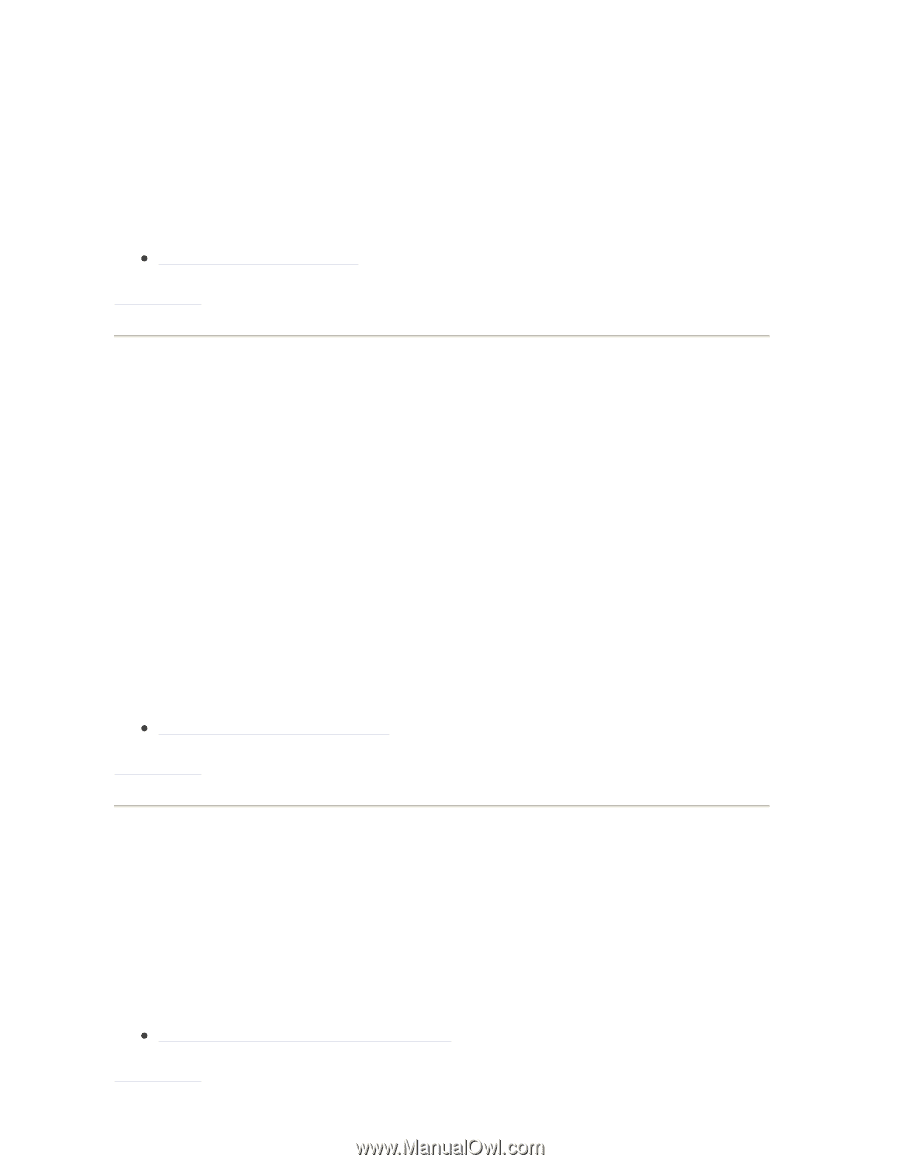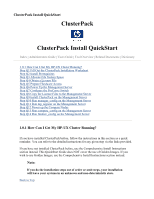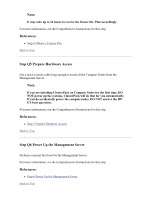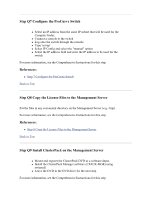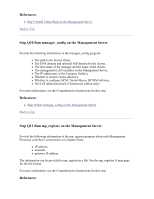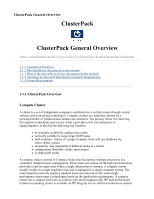HP 1032 ClusterPack V2.4 Tutorial - Page 6
Step Q5 Prepare Hardware Access, Step Q6 Power Up the Management Server
 |
View all HP 1032 manuals
Add to My Manuals
Save this manual to your list of manuals |
Page 6 highlights
Note: It may take up to 24 hours to receive the license file. Plan accordingly. For more information, see the Comprehensive Instructions for this step. References: z Step 4 Obtain a License File Back to Top Step Q5 Prepare Hardware Access Get a serial console cable long enough to reach all the Compute Nodes from the Management Server. Note: If you are installing ClusterPack on Compute Nodes for the first time, DO NOT power up the systems, ClusterPack will do that for you automatically. If you do accidentally power the compute nodes, DO NOT answer the HPUX boot questions. For more information, see the Comprehensive Instructions for this step. References: z Step 5 Prepare Hardware Access Back to Top Step Q6 Power Up the Management Server Perform a normal first boot for the Management Server. For more information, see the Comprehensive Instructions for this step. References: z Step 6 Power Up the Management Server Back to Top