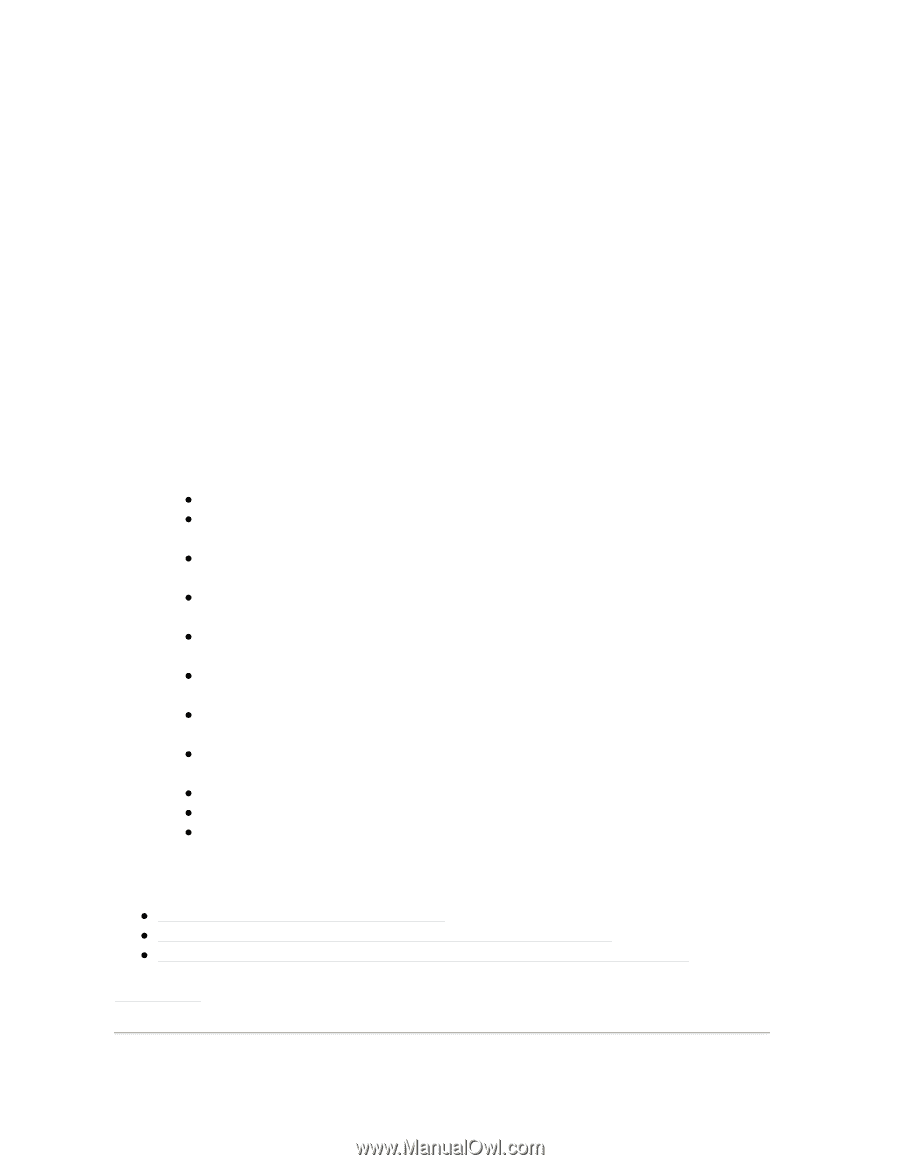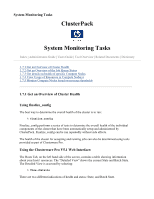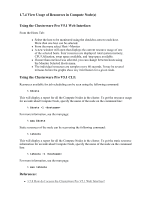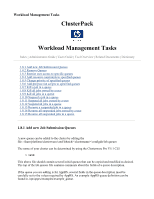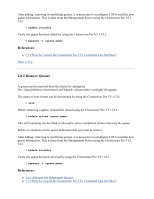HP 1032 ClusterPack V2.4 Tutorial - Page 83
Common Terms
 |
View all HP 1032 manuals
Add to My Manuals
Save this manual to your list of manuals |
Page 83 highlights
Default status from each node is available using: % bhosts STATUS shows the current status of the host and the SBD daemon. Batch jobs can only be dispatched to hosts with an ok status. A more detailed list of STATUS is available in the long report: % bhosts -l Detailed information for the specific host can be received from most of the CLI tools: % lshosts -l % lsload -l Common Terms Both the Web interface and the CLI use the same terms for the health and status of the individual Compute Nodes. These terms are used to define the Batch State of an individual node. z ok - The host is up z closed_Adm - The host is not accepting new jobs. It has been closed by the administrator z closed_Lock - The host is not accepting jobs and all jobs running on it have been suspended. It has been locked by the administrator. z closed_Busy - The host is not accepting new jobs. Some load indices have exceeded their thresholds. z closed_Excl - The host is not accepting jobs until the exclusive job running on it completes. z closed_Full - The host is not accepting new jobs. The configured maximum number of jobs that can run on it has been reached. z closed_Wind - The host is not accepting jobs. The dispatch window that has been defined for it is closed. z unlicensed - The host is not accepting jobs. It does not have a valid LSF license for sbatchd and LIM is down. z closed_Lim - The LIM on the host is unreachable, but sbatchd is running. z unavail - The LIM on the host is not responding and sbatchd is down. z unreach - The sbatchd is down. References: z 1.7.1 Get an Overview of Cluster Health z 3.7.8 How do I access the Clusterware Pro V5.1 Web Interface? z 3.7.9 How do I access the Clusterware Pro V5.1 Command Line Interface? Back to Top