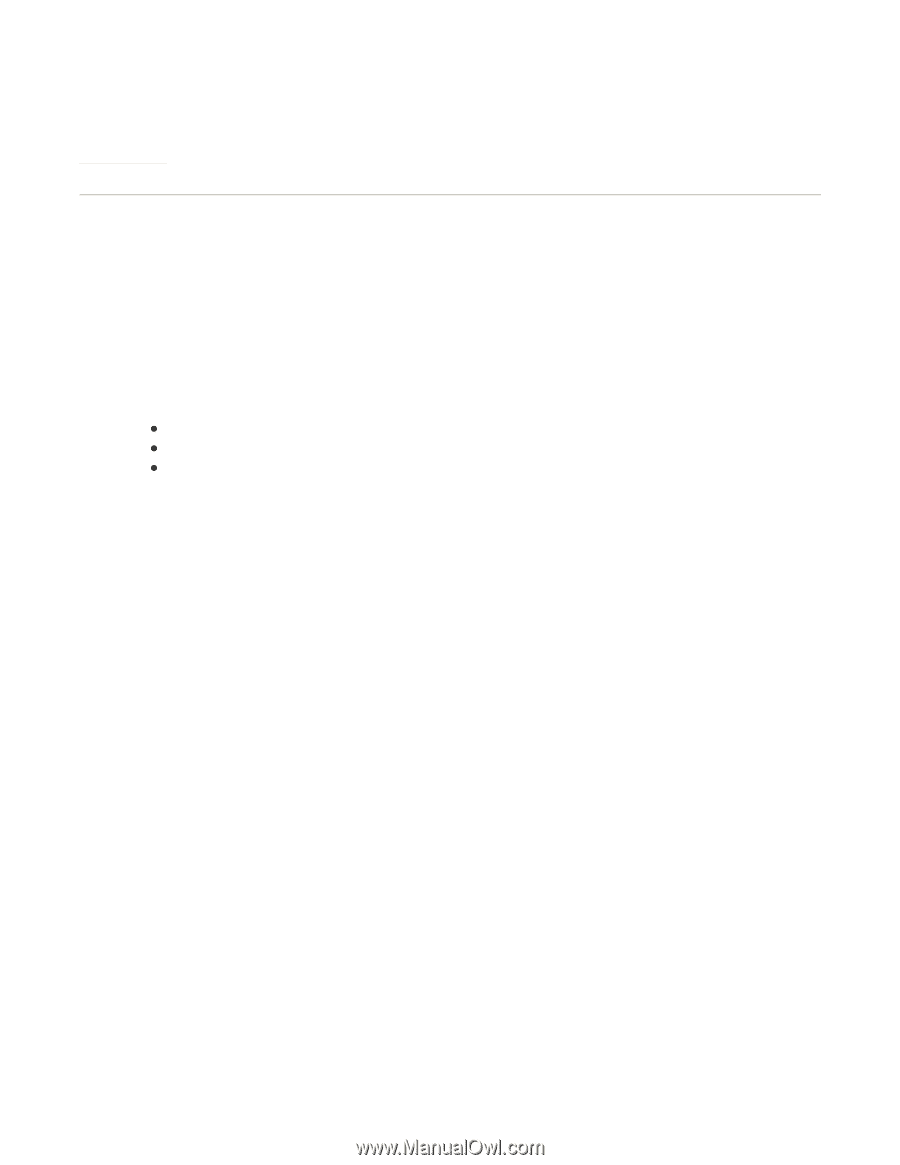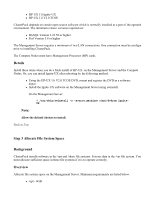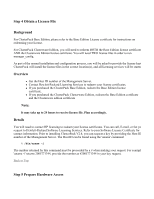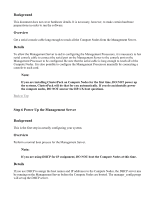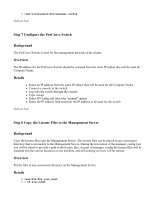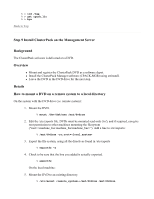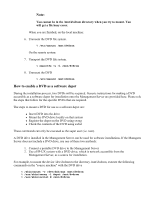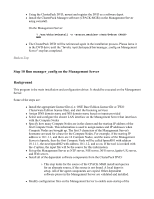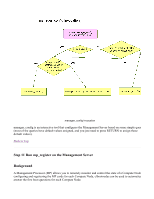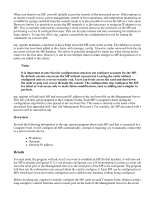HP 1032 ClusterPack V2.4 Tutorial - Page 26
Step 9 Install ClusterPack on the Management Server, Background, Overview, Details, How to mount
 |
View all HP 1032 manuals
Add to My Manuals
Save this manual to your list of manuals |
Page 26 highlights
% > lcd /tmp % > get cpack.lic % > bye Back to Top Step 9 Install ClusterPack on the Management Server Background The ClusterPack software is delivered on a DVD. Overview z Mount and register the ClusterPack DVD as a software depot. z Install the ClusterPack Manager software (CPACK-MGR) using swinstall. z Leave the DVD in the DVD drive for the next step. Details How to mount a DVD on a remote system to a local directory On the system with the DVD drive (i.e. remote system): 1. Mount the DVD. % mount /dev/dsk/xxx /mnt/dvdrom 2. Edit the /etc/exports file. DVDs must be mounted read only ('ro'), and if required, can give root permission to other machines mounting the filesystem ("root="). Add a line to /etc/exports: % /mnt/dvdrom -ro,root= 3. Export the file system, using all the directives found in /etc/exports % exportfs -a 4. Check to be sure that the line you added is actually exported. % exportfs On the local machine: 5. Mount the DVD to an existing directory. % /etc/mount :/mnt/dvdrom /mnt/dvdrom