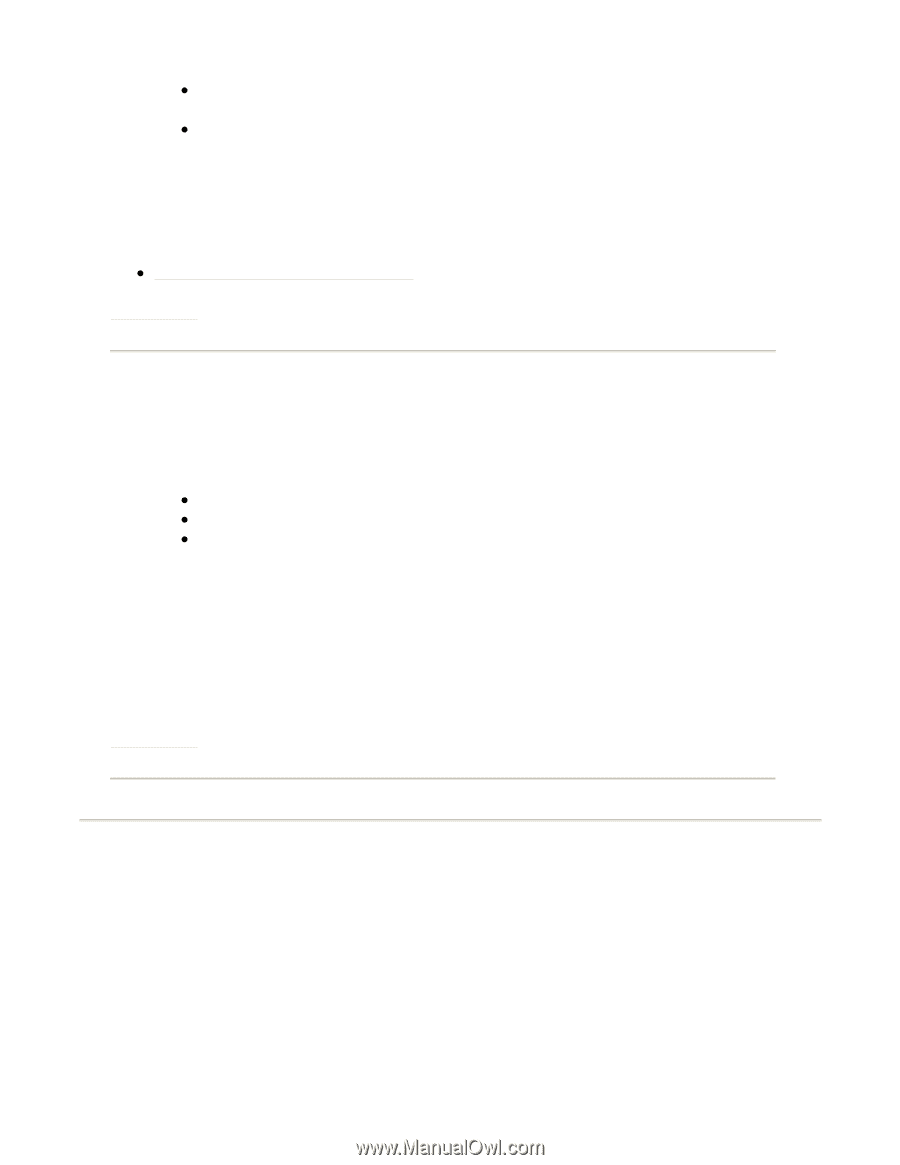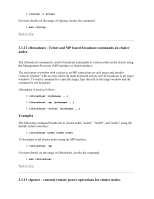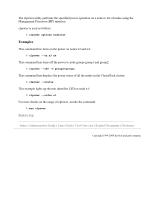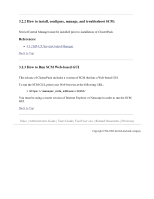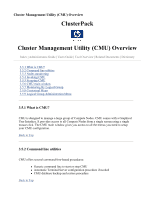HP 1032 ClusterPack V2.4 Tutorial - Page 142
How to invoke Systems Inventory Manager, Using the SCM GUI, From your web browser at your
 |
View all HP 1032 manuals
Add to My Manuals
Save this manual to your list of manuals |
Page 142 highlights
z The filtering facility allows you to define and view only the information that you need at any given time. z The Command Line Interface (CLI) that is provided enables scripting capabilities. Online help is available by clicking the Help Tab in Systems Inventory Manager GUI. References: z 4.1.4 HP System Inventory Manager Back to Top 3.3.2 How to invoke Systems Inventory Manager Using the SCM GUI: z Under "Tools", select "HP Systems Inventory Manager" z Double-click on the "HP Systems Inventory Manager" icon z This launches the Systems Inventory Manager GUI From your web browser at your desktop: Go to: http://:1190/simgui The user name is the name that will appear on the GUI. Back to Top Index | Administrators Guide | Users Guide | Tool Overview | Related Documents | Dictionary Copyright 1994-2004 hewlett-packard company