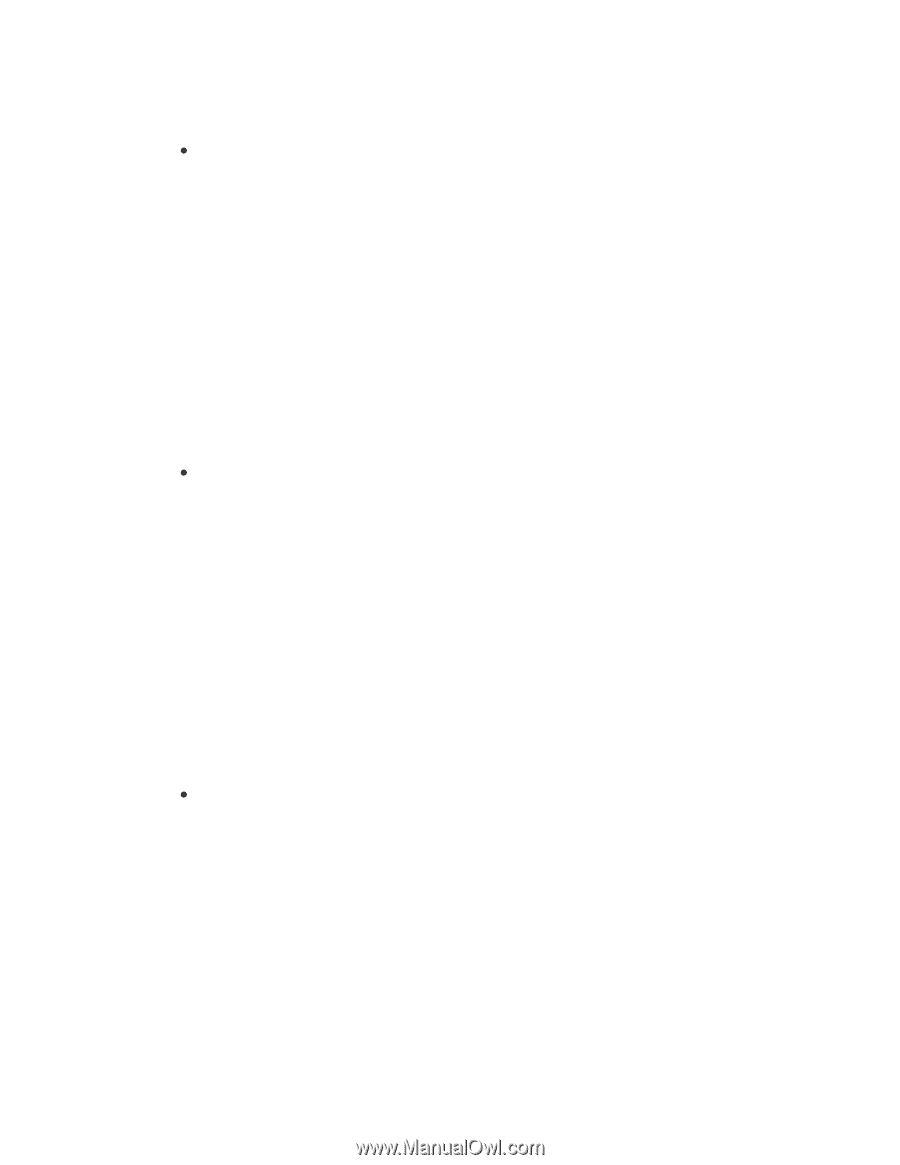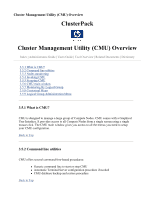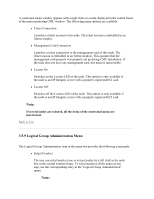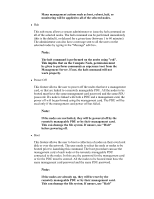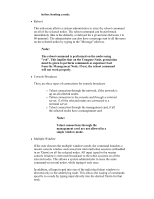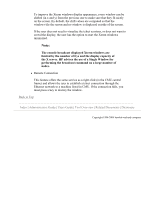HP 1032 ClusterPack V2.4 Tutorial - Page 150
remotely manageable PDU or by their management card.
 |
View all HP 1032 manuals
Add to My Manuals
Save this manual to your list of manuals |
Page 150 highlights
Many management actions such as boot, reboot, halt, or monitoring will be applied to all of the selected nodes. z Halt This sub-menu allows a system administrator to issue the halt command on all of the selected nodes. The halt command can be performed immediately (this is the default), or delayed for a given time (between 1 to 60 minutes). The administrator can also have a message sent to all the users on the selected nodes by typing in the "Message" edit box. Note: The halt command is performed on the nodes using "rsh". This implies that on the Compute Node, permission must be given to perform commands as superuser/root from the Management Server. If not, the halt command will not work properly. z Power Off This feature allows the user to power off the nodes that have a management card, or that are linked to a remotely manageable PDU. All the nodes to be booted must have the same management card password and the same PDU password. If a node is linked with both a PDU and a management card, the power off will be performed using the management card. The PDU will be used only if the management card power off has failed. Note: If the nodes are not halted, they will be powered off by the remotely manageable PDU or by their management card. This can damage the file system. If unsure, use "Halt" before powering off. z Boot This feature allows the user to boot a collection of nodes on their own local disk or over the network. The user needs to select the node or nodes to be booted prior to launching this command. The boot procedure can use the management card of each node or the remotely manageable PDU connected to the nodes. In this case the password for the management card or for the PDU must be entered. All the nodes to be booted must have the same management card password and the same PDU password. Note: If the nodes are already up, they will be reset by the remotely manageable PDU or by their management card. This can damage the file system. If unsure, use "Halt"