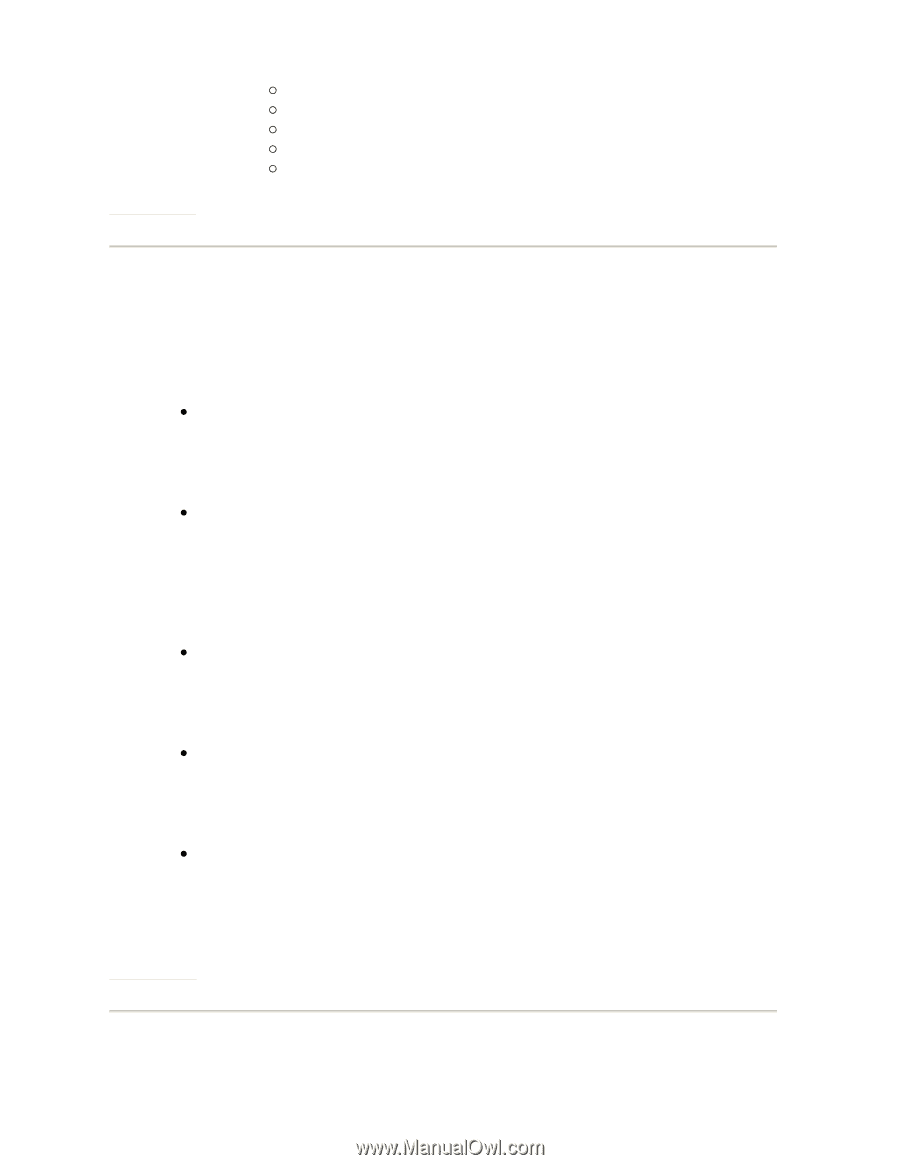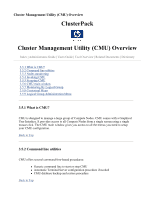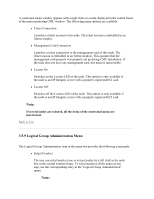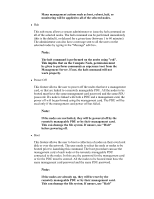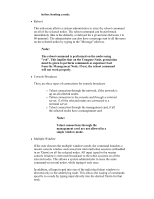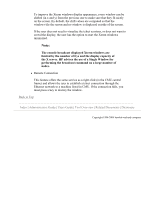HP 1032 ClusterPack V2.4 Tutorial - Page 148
Monitoring By Logical Group, 5.8 Contextual Menu
 |
View all HP 1032 manuals
Add to My Manuals
Save this manual to your list of manuals |
Page 148 highlights
Back to Top { Terminal Server Configuration { PDU Configuration { Network Topology Adaptation { Node Management { Event Handling Configuration 3.5.7 Monitoring By Logical Group The following section describes the different actions that the user can perform in the "Monitoring By Logical Group" window. z Select/Unselect one node Left click on the name of this node. The node becomes darker when selected, or returns to original color when unselected. z Select/Unselect several nodes Left click on the name of the nodes one by one. If the node clicked is not selected, it will be added to your selection. If it is already selected, it will be removed from the selection. The selection is composed of all the darker nodes on the window. z Select all the nodes of the logical group Double-left click on one node of the logical group and all the nodes will be selected. z Unselect all the nodes of the logical group Double-middle click on one node of the logical group and all the nodes will be selected. z Select a set of contiguous nodes of the logical group Left click on the first node and hold the Shift key when selecting the last node of the group (with a left click). All the nodes between the two selected nodes will be added to the selection. Back to Top 3.5.8 Contextual Menu