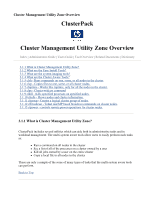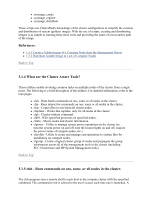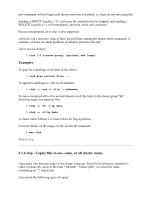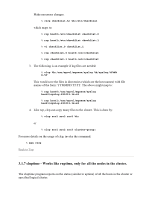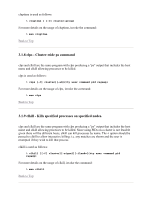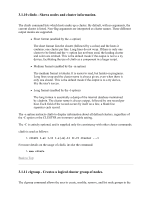HP 1032 ClusterPack V2.4 Tutorial - Page 131
Examples, 1.6 clcp - Copies files to one, some, or all cluster nodes.
 |
View all HP 1032 manuals
Add to My Manuals
Save this manual to your list of manuals |
Page 131 highlights
new command will not begin until the previous one is finished, i.e. these do not run in parallel. Sending a SIGINT (usually a ^C) will cause the current host to be skipped, and sending a SIGQUIT (usually a ^\) will immediately abort the whole clsh command. Percent interpolation, as in clcp, is also supported. clsh exits wth a non-zero status if there are problems running the remote shell commands. A summary of hosts on which problems occurred is printed at the end. clsh is used as follows: % clsh [-C cluster-group] [options] cmd [args] Examples To grep for something on all hosts in the cluster: % clsh grep pattern files ... To append something to a file on all machines: % clsh -i "cat >> file" < addendum To run a command with a five second timeout on all the hosts in the cluster group "hp", directing output into separate files: % clsh -o -t5 -C hp date % clsh -o -t5 hp date A cluster name without a -C must follow all flag arguments. For more details on the usage of clsh, invoke the command: % man clsh Back to Top 3.1.6 clcp - Copies files to one, some, or all cluster nodes. clcp copies files between nodes in the cluster using rcp. Each file for directory argument is either a remote file name of the form "%h:path", "cluster:path", or a local file name (containing no ":" characters). clcp can do the following types of copies: