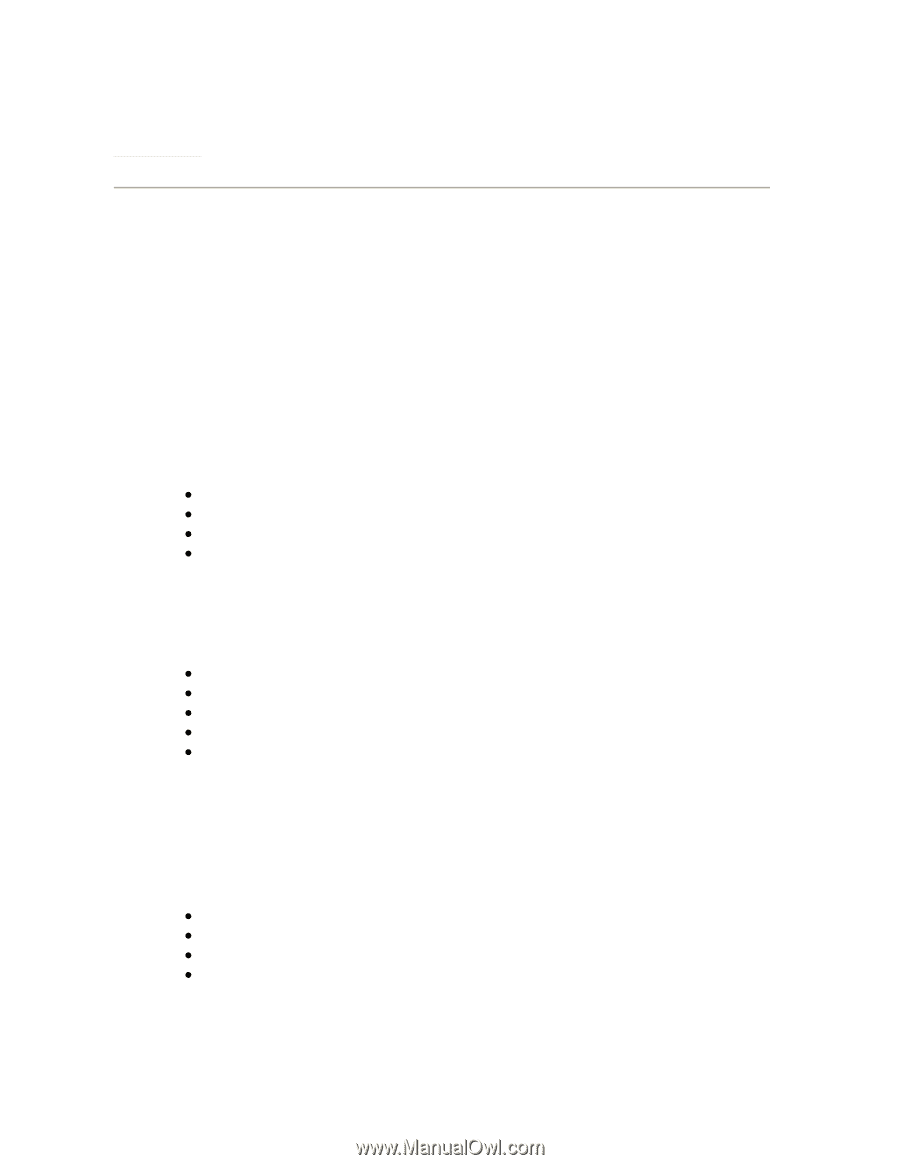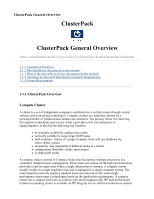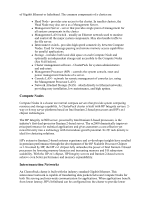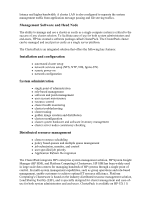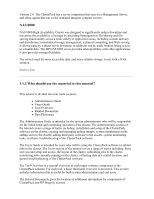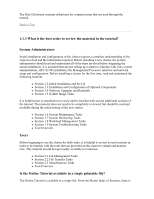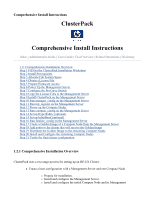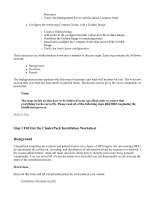HP 1032 ClusterPack V2.4 Tutorial - Page 15
What is the best order to review the material in the tutorial?, System Administrators, Users, Is
 |
View all HP 1032 manuals
Add to My Manuals
Save this manual to your list of manuals |
Page 15 highlights
The Data Dictionary contains definitions for common terms that are used through the tutorial. Back to Top 1.1.3 What is the best order to review the material in the tutorial? System Administrators Initial installation and configuration of the cluster requires a complete understanding of the steps involved and the information required. Before installing a new cluster, the system administrator should read and understand all of the steps involved before beginning the actual installation. It is assumed that anyone setting up a cluster is familiar with Unix system administration, HP-UX OS installation, the Management Processor interface and network setup and configuration. Before installing a cluster for the first time, read and understand the following material: z Section 1.2 Initial Installation and Set-Up z Section 1.3 Installation and Configuration of Optional Components z Section 1.4 Software Upgrades and Reinstalls z Section 1.5 Golden Image Tasks It is helpful prior to installation to review and be familiar with several additional sections of the tutorial. This material does not need to be completely reviewed, but should be read and available during the initial testing of the new cluster: z Section 1.6 System Maintenance Tasks z Section 1.7 System Monitoring Tasks z Section 1.8 Workload Management Tasks z Section 1.9 System Troubleshooting Tasks z Tool Overview Users Before beginning to use the cluster for daily tasks, it is helpful to review several sections in order to be familiar with the tools that are provided on the cluster to submit and monitor jobs. This material should be kept readily available for reference. z Section 2.1 Job Management Tasks z Section 2.2 File Transfer Tasks z Section 2.3 Miscellaneous Tasks z Tool Overview Is the Online Tutorial available in a single printable file? The Online Tutorial is available in a single file. From the Master Index of Sections, there is