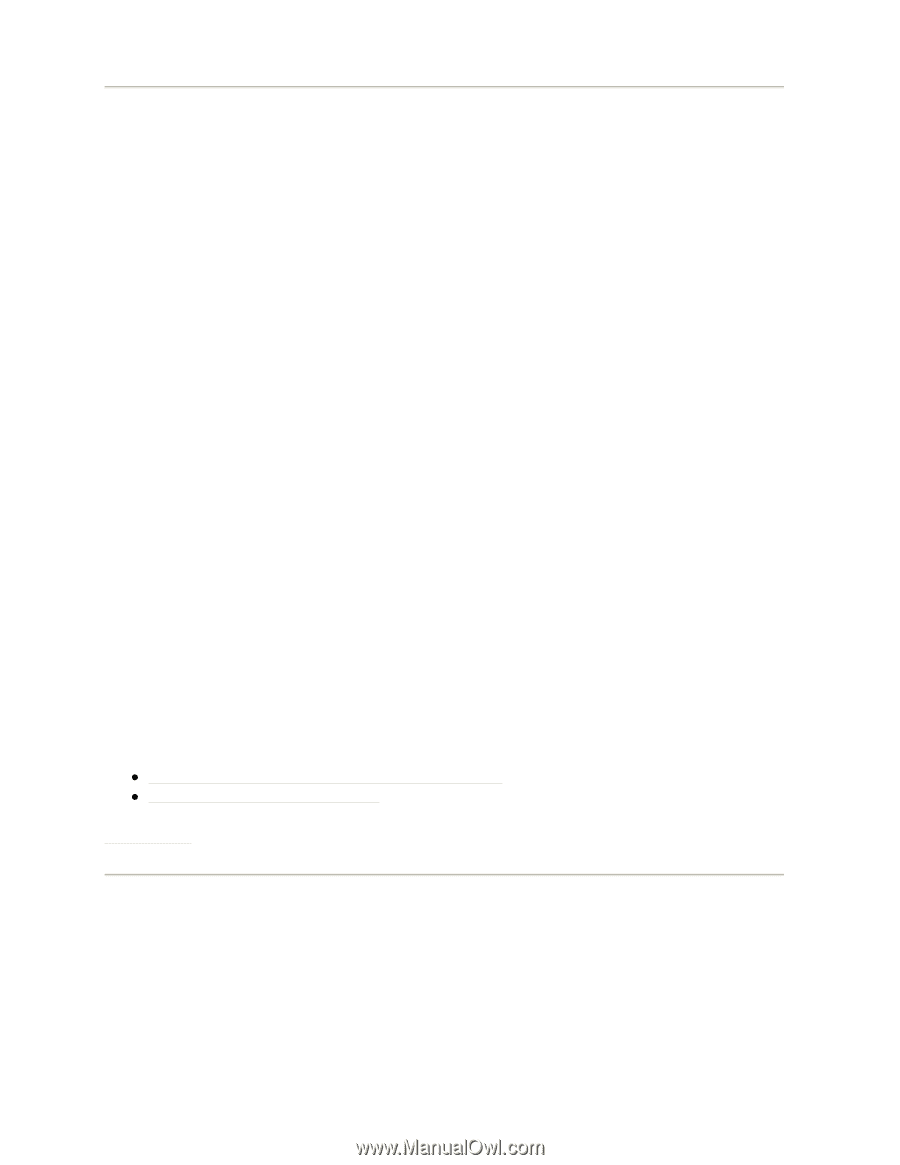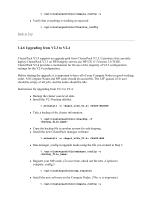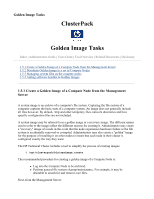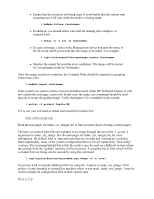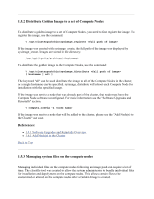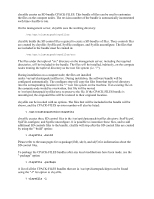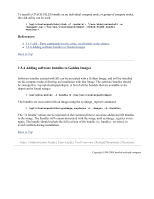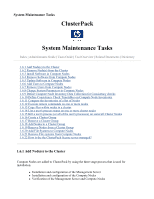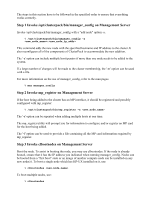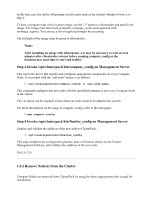HP 1032 ClusterPack V2.4 Tutorial - Page 58
Distribute Golden Image to a set of Compute Nodes, 5.3 Managing system files on the compute
 |
View all HP 1032 manuals
Add to My Manuals
Save this manual to your list of manuals |
Page 58 highlights
1.5.2 Distribute Golden Image to a set of Compute Nodes To distribute a golden image to a set of Compute Nodes, you need to first register the image. To register the image, use the command: % /opt/clusterpack/bin/sysimage_register If the image was created with sysimage_create, the full path of the image was displayed by sysimage_create. Images are stored in the directory: /var/opt/ignite/archives/ To distribute the golden image to the Compute Nodes, use the command: % /opt/clusterpack/bin/sysimage_distribute [ hostname | all ] The keyword "all" can be used distribute the image to all of the Compute Nodes in the cluster, or a single hostname can be specified. sysimage_distribute will reboot each Compute Node for installation with the specified image. If the image was sent to a node that was already part of the cluster, that node must have the Compute Node software reconfigured. For more information see the "Software Upgrades and Reinstalls" section. % compute_config -a If the image was sent to a node that will be added to the cluster, please see the "Add Node(s) to the Cluster" use case. References: z 1.4.1 Software Upgrades and Reinstalls Overview z 1.6.1 Add Node(s) to the Cluster Back to Top 1.5.3 Managing system files on the compute nodes Managing individual files on the compute nodes following an image push can require a lot of time. The clsysfile tool was created to allow the system administrator to bundle inidividual files for installation and depolyment on the compute nodes. This allows certain files to be customized or altered on the compute nodes after a Golden Image is created.