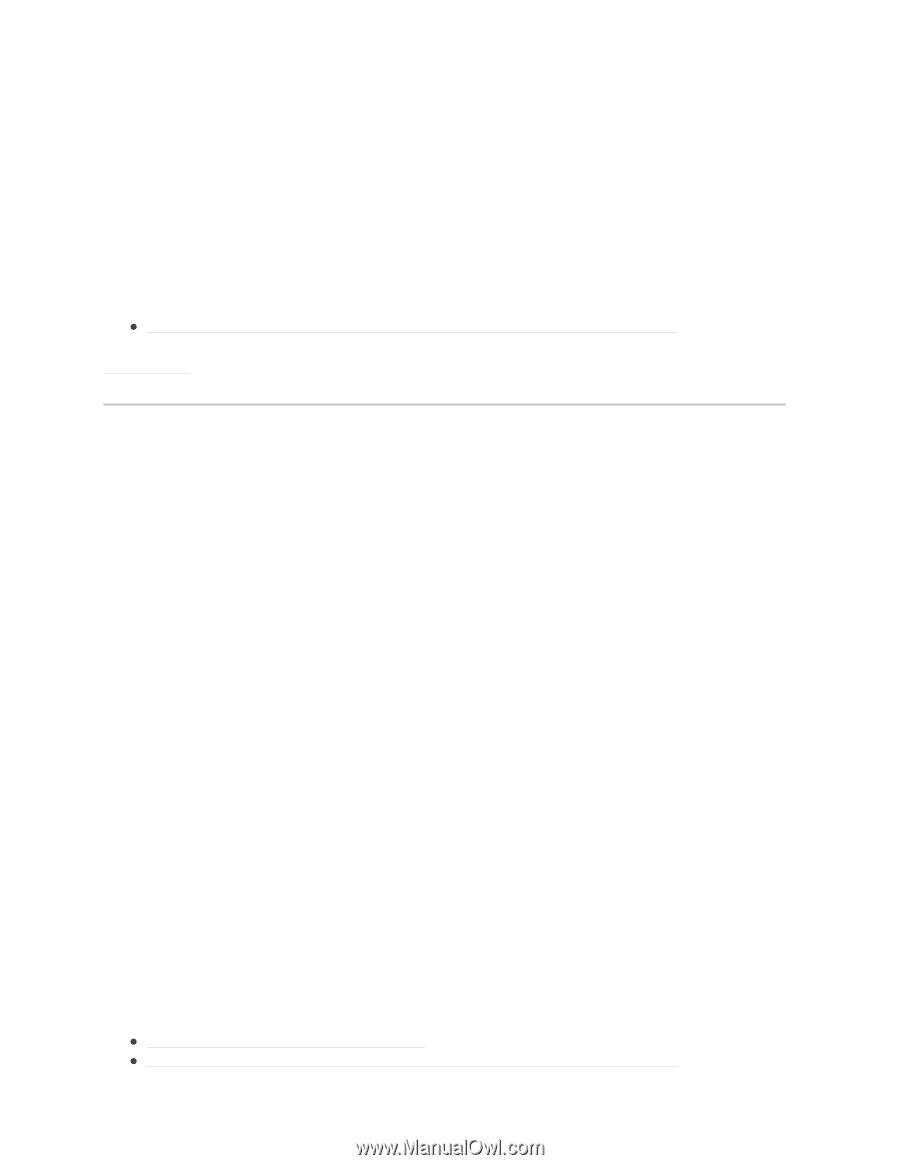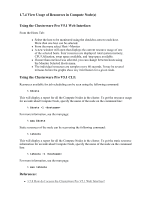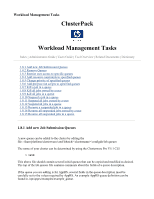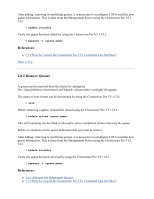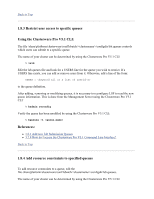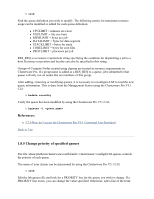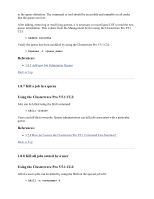HP 1032 ClusterPack V2.4 Tutorial - Page 88
Remove Queues
 |
View all HP 1032 manuals
Add to My Manuals
Save this manual to your list of manuals |
Page 88 highlights
After adding, removing or modifying queues, it is necessary to reconfigure LSF to read the new queue information. This is done from the Management Server using the Clusterware Pro V5.1 CLI: % badmin reconfig Verify the queue has been added by using the Clusterware Pro V5.1 CLI: % bqueues -l References: z 3.7.9 How do I access the Clusterware Pro V5.1 Command Line Interface? Back to Top 1.8.2 Remove Queues A queue can be removed from the cluster by editing the file: /share/platform/clusterware/conf/lsbatch//configdir/lsb.queues The name of your cluster can be determined by using the Clusterware Pro V5.1 CLI: % lsid Before removing a queue, it should be closed using the Clusterware Pro V5.1 CLI: % badmin qclose Jobs still executing can be killed or allowed to run to completion before removing the queue. Delete or comment out the queue definitions that you want to remove. After adding, removing or modifying queues, it is necessary to reconfigure LSF to read the new queue information. This is done from the Management Server using the Clusterware Pro V5.1 CLI: % badmin reconfig Verify the queue has been removed by using the Clusterware Pro V5.1 CLI: % bqueues -l References: z 1.8.1 Add new Job Submission Queues z 3.7.9 How do I access the Clusterware Pro V5.1 Command Line Interface?