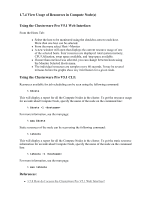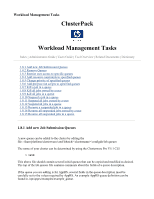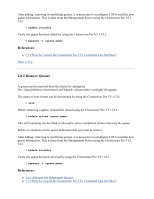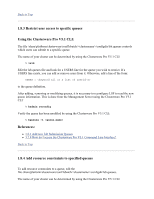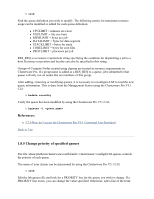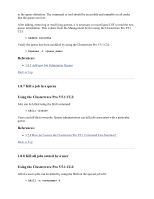HP 1032 ClusterPack V2.4 Tutorial - Page 87
ClusterPack, Workload Management Tasks
 |
View all HP 1032 manuals
Add to My Manuals
Save this manual to your list of manuals |
Page 87 highlights
Workload Management Tasks ClusterPack Workload Management Tasks Index | Administrators Guide | Users Guide | Tool Overview | Related Documents | Dictionary 1.8.1 Add new Job Submission Queues 1.8.2 Remove Queues 1.8.3 Restrict user access to specific queues 1.8.4 Add resource constraints to specified queues 1.8.5 Change priority of specified queues 1.8.6 Add pre/post run scripts to specified queues 1.8.7 Kill a job in a queue 1.8.8 Kill all jobs owned by a user 1.8.9 Kill all jobs in a queue 1.8.10 Suspend a job in a queue 1.8.11 Suspend all jobs owned by a user 1.8.12 Suspend all jobs in a queue 1.8.13 Resume a suspended job in a queue 1.8.14 Resume all suspended jobs owned by a user 1.8.15 Resume all suspended jobs in a queue 1.8.1 Add new Job Submission Queues A new queue can be added to the cluster by editing the file: /share/platform/clusterware/conf/lsbatch//configdir/lsb.queues The name of your cluster can be determined by using the Clusterware Pro V5.1 CLI: % lsid This above file should contain several initial queues that can be copied and modified as desired. The top of the lsb.queues file contains comments about the fields of a queue description. If the queue you are adding is for AppRS, several fields in the queue description must be carefully set to the values required by AppRS. An example AppRS queue definition can be found in /opt/apprs/examples/example_queue.