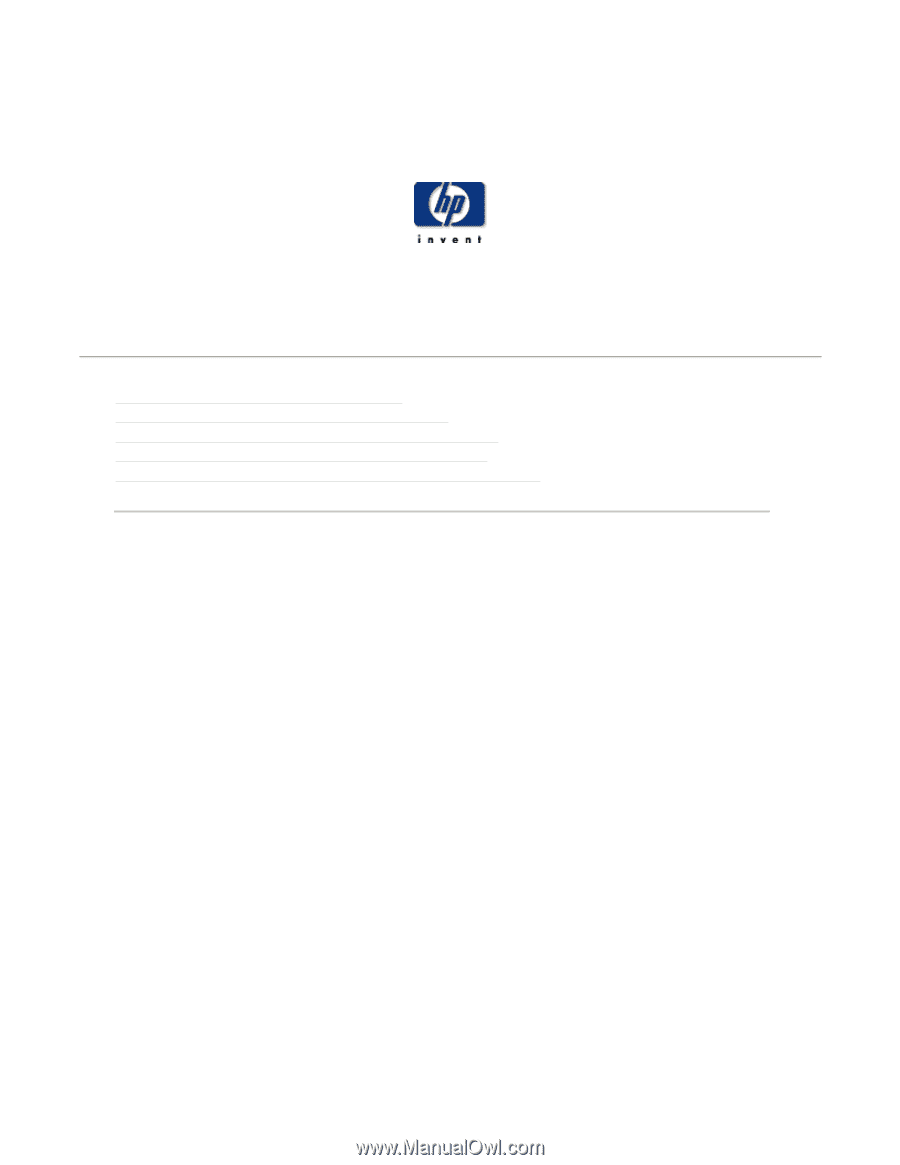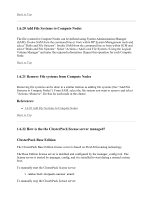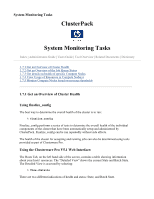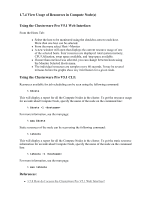HP 1032 ClusterPack V2.4 Tutorial - Page 79
ClusterPack, System Monitoring Tasks
 |
View all HP 1032 manuals
Add to My Manuals
Save this manual to your list of manuals |
Page 79 highlights
System Monitoring Tasks ClusterPack System Monitoring Tasks Index | Administrators Guide | Users Guide | Tool Overview | Related Documents | Dictionary 1.7.1 Get an Overview of Cluster Health 1.7.2 Get an Overview of the Job Queue Status 1.7.3 Get details on health of specific Compute Nodes 1.7.4 View Usage of Resources in Compute Node(s) 1.7.5 Monitor Compute Nodes based on resource thresholds 1.7.1 Get an Overview of Cluster Health Using finalize_config The best way to determine the overall health of the cluster is to run: % finalize_config Finalize_config performs a series of tests to determine the overall health of the individual components of the cluster that have been automatically setup and administered by ClusterPack. Finalize_config can be run repeatedly without side effects. The health of the cluster for accepting and running jobs can also be determined using tools provided as part of Clusterware Pro. Using the Clusterware Pro V5.1 Web Interface: The Hosts Tab, on the left hand side of the screen, contains a table showing information about your hosts' resources. The "Detailed View" shows the current State and Batch State. The Detailed View is accessed by selecting: % View->Details There are two different indications of health and status: State, and Batch State.