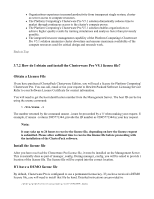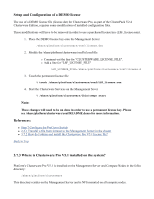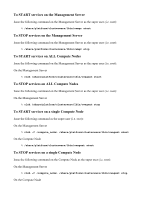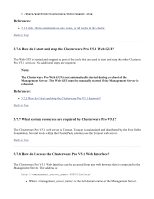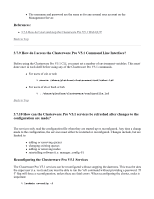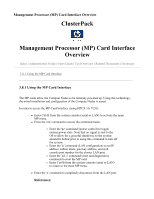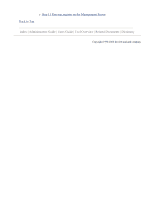HP 1032 ClusterPack V2.4 Tutorial - Page 159
To START services on the Management Server
 |
View all HP 1032 manuals
Add to My Manuals
Save this manual to your list of manuals |
Page 159 highlights
To START services on the Management Server Issue the following command on the Management Server as the super user (i.e. root): % /share/platform/clusterware/lbin/cwmgr start To STOP services on the Management Server Issue the following command on the Management Server as the super user (i.e. root): % /share/platform/clusterware/lbin/cwmgr stop To START services on ALL Compute Nodes Issue the following command on the Management Server as the super user (i.e. root): On the Management Server % clsh /share/platform/clusterware/lbin/cwagent start To STOP services on ALL Compute Nodes Issue the following command on the Management Server as the super user (i.e. root): On the Management Server % clsh /share/platform/clusterware/lbin/cwagent stop To START services on a single Compute Node Issue the following command as the super user (i.e. root): On the Management Server % clsh -C /share/platform/clusterware/lbin/cwagent start On the Compute Node % /share/platform/clusterware/lbin/cwagent start To STOP services on a single Compute Node Issue the following command on the Compute Node as the super user (i.e. root): On the Management Server % clsh -C /share/platform/clusterware/lbin/cwagent stop On the Compute Node