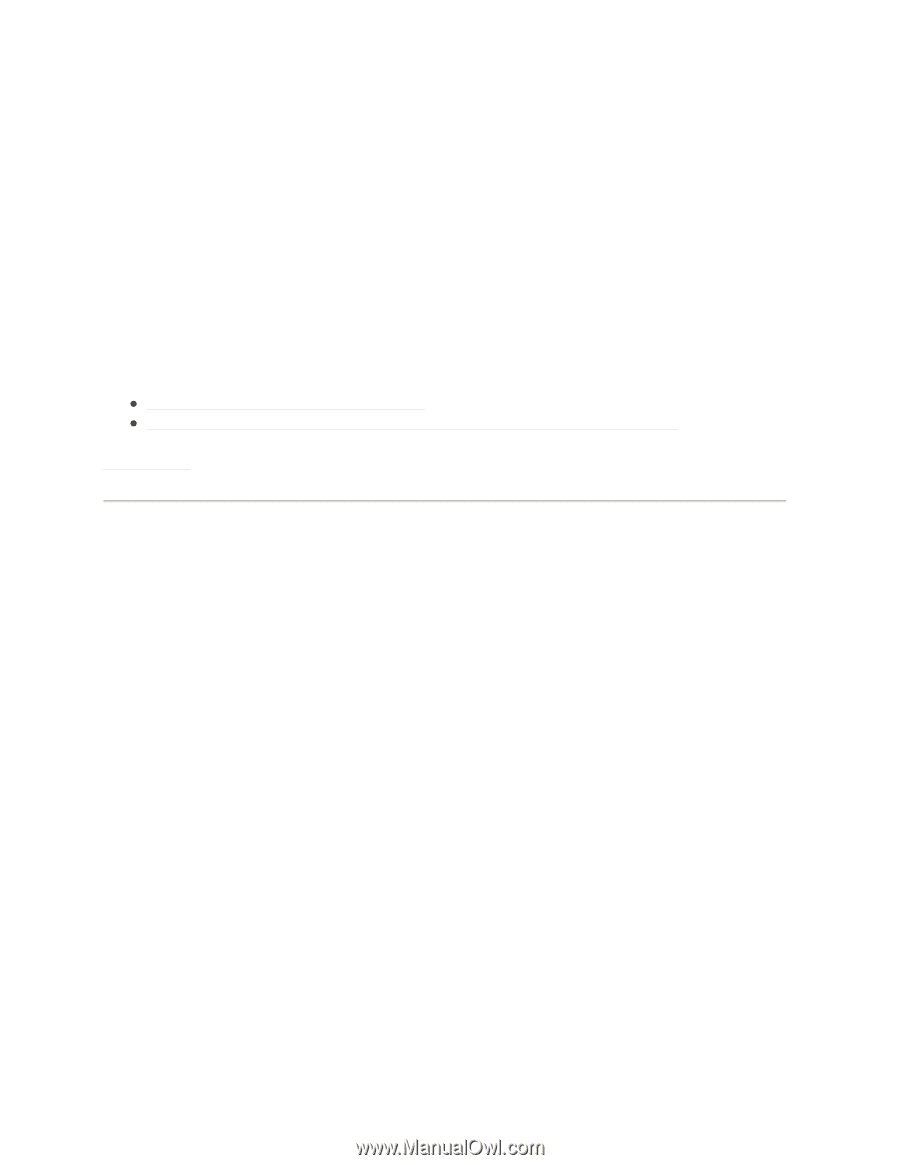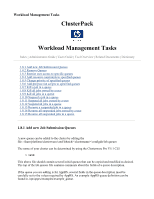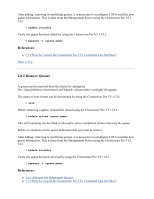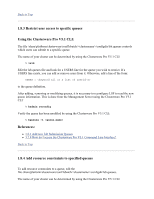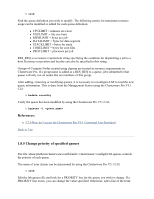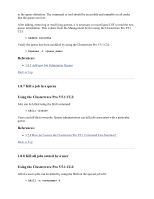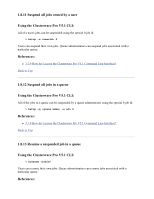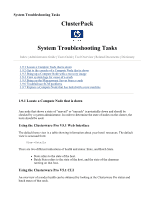HP 1032 ClusterPack V2.4 Tutorial - Page 91
Add pre/post run scripts to specified queues
 |
View all HP 1032 manuals
Add to My Manuals
Save this manual to your list of manuals |
Page 91 highlights
PRIORITY = to the queue definition. Queues with higher priority values are searched first during scheduling. After adding, removing or modifying queues, it is necessary to reconfigure LSF to read the new queue information. This is done from the Management Server using the Clusterware Pro V5.1 CLI: % badmin reconfig Verify the queue has been modified by using the Clusterware Pro V5.1 CLI: % bqueues -l References: z 1.8.1 Add new Job Submission Queues z 3.7.9 How do I access the Clusterware Pro V5.1 Command Line Interface? Back to Top 1.8.6 Add pre/post run scripts to specified queues The file /share/platform/clusterware/conf/lsbatch//configdir/lsb.queues controls the pre and post commands associated with each queue. The name of your cluster can be determined by using the Clusterware Pro V5.1 CLI: % lsid Pre-execution commands are executed before a job is run from the queue. Post-execution commands are executed when a job successfully completes execution from the queue. This can be useful for acquiring and releasing special resources such as access to hardware devices or software licenses. Note: Application Restart already makes use of these pre and post execution commands. Therefore, AppRS queues cannot have their PRE_EXEC and POST_EXEC values modified. Edit the lsb.queues file and look for PRE_EXEC or POST_EXEC lines for the queue you wish to change. If such lines exist, you can change the values specified. Otherwise, add lines of the form: PRE_EXEC = POST_EXEC =