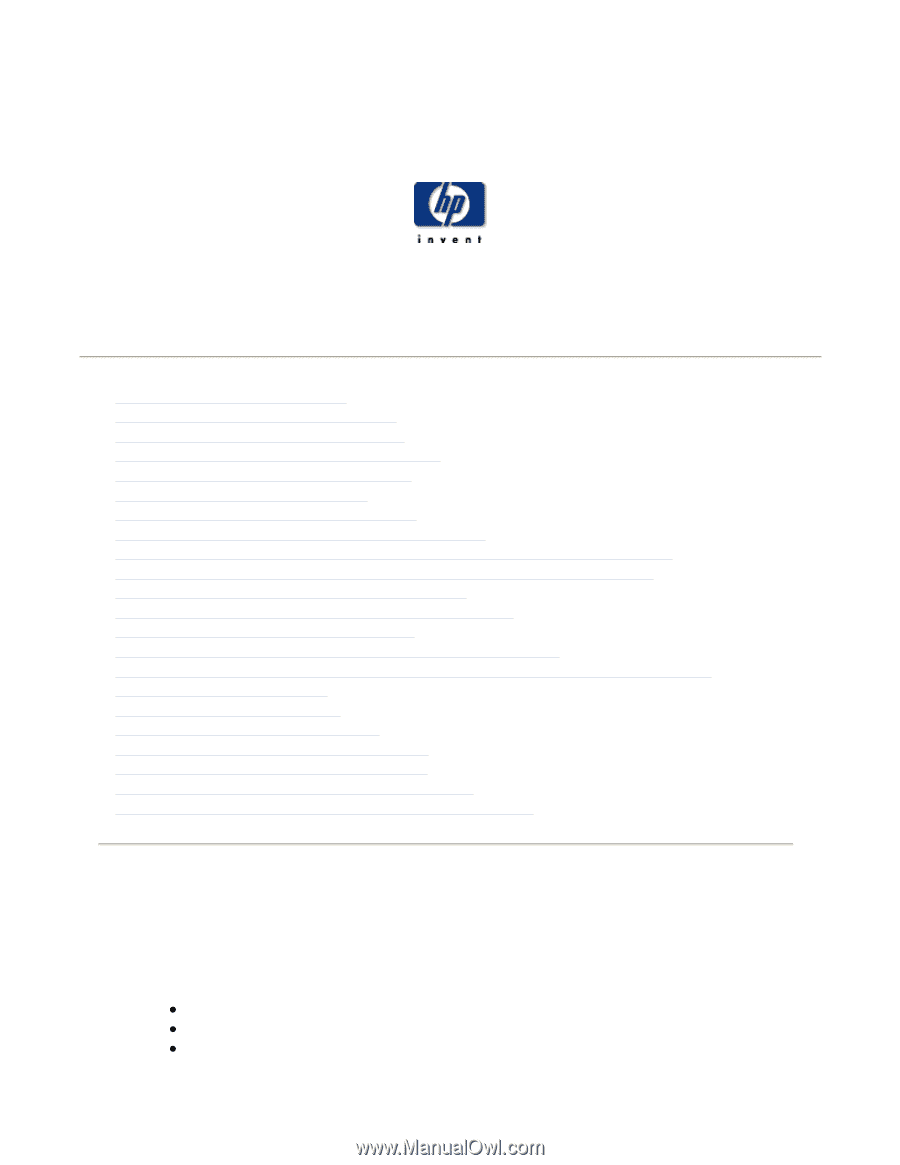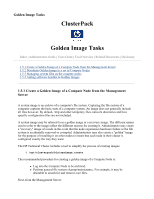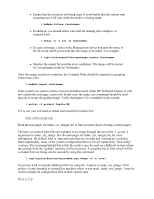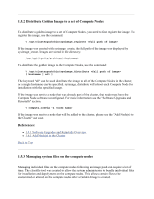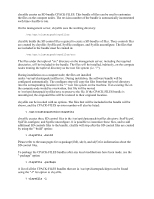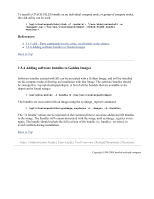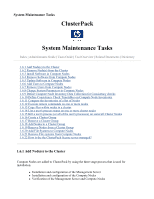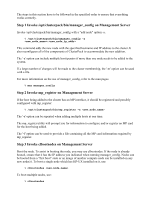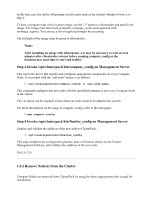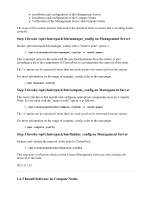HP 1032 ClusterPack V2.4 Tutorial - Page 61
ClusterPack, System Maintenance Tasks
 |
View all HP 1032 manuals
Add to My Manuals
Save this manual to your list of manuals |
Page 61 highlights
System Maintenance Tasks ClusterPack System Maintenance Tasks Index | Administrators Guide | Users Guide | Tool Overview | Related Documents | Dictionary 1.6.1 Add Node(s) to the Cluster 1.6.2 Remove Node(s) from the Cluster 1.6.3 Install Software in Compute Nodes 1.6.4 Remove Software from Compute Nodes 1.6.5 Update Software in Compute Nodes 1.6.6 Add Users to Compute Nodes 1.6.7 Remove Users from Compute Nodes 1.6.8 Change System Parameters in Compute Nodes 1.6.9 Define Compute Node Inventory Data Collection for Consistency checks 1.6.10 Define Consistency Check Timetables on Compute Node Inventories 1.6.11 Compare the Inventories of a Set of Nodes 1.6.12 Execute remote commands on one or more nodes 1.6.13 Copy files within nodes in a cluster 1.6.14 List a user's process status on one or more cluster nodes 1.6.15 Kill a user's process (or all of the user's processes) on some/all Cluster Nodes 1.6.16 Create a Cluster Group 1.6.17 Remove a Cluster Group 1.6.18 Add Nodes to a Cluster Group 1.6.19 Remove Nodes from a Cluster Group 1.6.20 Add File Systems to Compute Nodes 1.6.21 Remove File systems from Compute Nodes 1.6.22 How is the the ClusterPack license server managed? 1.6.1 Add Node(s) to the Cluster Compute Nodes are added to ClusterPack by using the three stage process that is used for installation. z Installation and configuration of the Management Server z Installation and configuration of the Compute Nodes z Verification of the Management Server and Compute Nodes