HP 2100 HP LaserJet 2100 Series Printer -User Guide - Page 124
Macintosh Problems continued, Symptom, Possible Cause, Solution, Select Options in the Setup - software download
 |
UPC - 873662008284
View all HP 2100 manuals
Add to My Manuals
Save this manual to your list of manuals |
Page 124 highlights
Macintosh Problems (continued) Symptom Possible Cause Solution An encapsulated PostScript (EPS) file does not print with the correct fonts. This problem occurs with some software applications. Try downloading the fonts contained in the EPS file to the printer before printing. Your document is not printing with New York, Geneva, or Monaco. Select Options in the Page Setup dialog box to deselect substituted fonts. 112 Chapter 4 Problem Solving EN
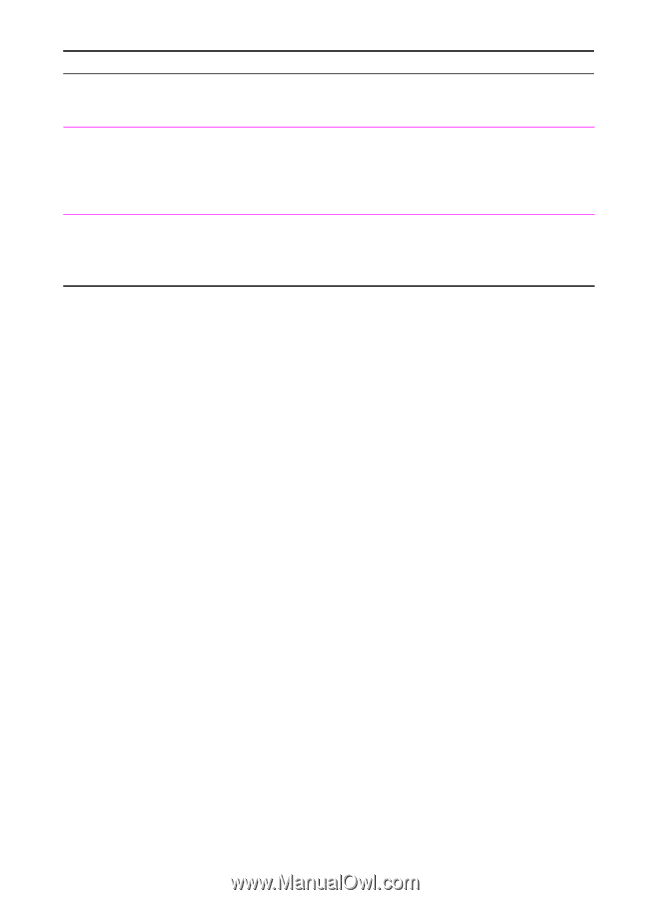
112
Chapter 4 Problem Solving
EN
An encapsulated
PostScript (EPS) file does
not print with the correct
fonts.
This problem occurs with
some software
applications.
Try downloading the fonts contained
in the EPS file to the printer before
printing.
Your document is not
printing with New York,
Geneva, or Monaco.
Select Options in the Page Setup
dialog box to deselect substituted
fonts.
Macintosh Problems (continued)
Symptom
Possible Cause
Solution














