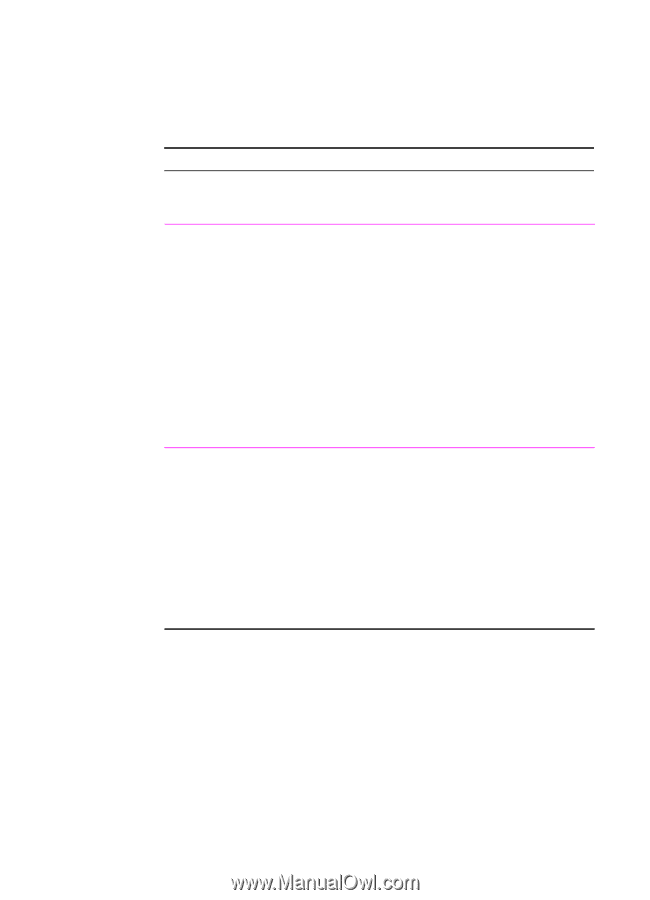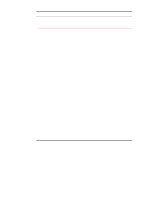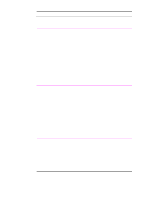HP 2100 HP LaserJet 2100 Series Printer -User Guide - Page 64
Setting a Custom Paper Size, Custom Paper Size, Printer Driver, Procedure
 |
UPC - 873662008284
View all HP 2100 manuals
Add to My Manuals
Save this manual to your list of manuals |
Page 64 highlights
Setting a Custom Paper Size Use the Custom Paper feature to print on paper sizes other than standard sizes. Custom Paper Size Printer Driver Procedure PCL 6 (Windows 3.1/9x) 1. Access the printer driver. 2. From the Paper tab, click Custom. 3. From the Custom Paper Size window, type the name of the custom paper size. 4. Click the desired unit of measure (millimeters or inches). If you enter a size that is too small or too large, the driver will automatically adjust the size for you. 5. Enter the custom paper size length and width. 6. Click OK. You can save up to five custom paper sizes for reuse. Windows NT 4.0 The Windows NT printer drivers do not support custom paper sizes. You may access custom sizes through the operating system. 1. Click the Start button, point to Settings, then click Printers. 2. From the File menu, click Server Properties. 3. From the Forms tab, click Create New Form. 4. Set the custom paper size and margins. 5. Click OK. 52 Chapter 2 Printing Tasks EN