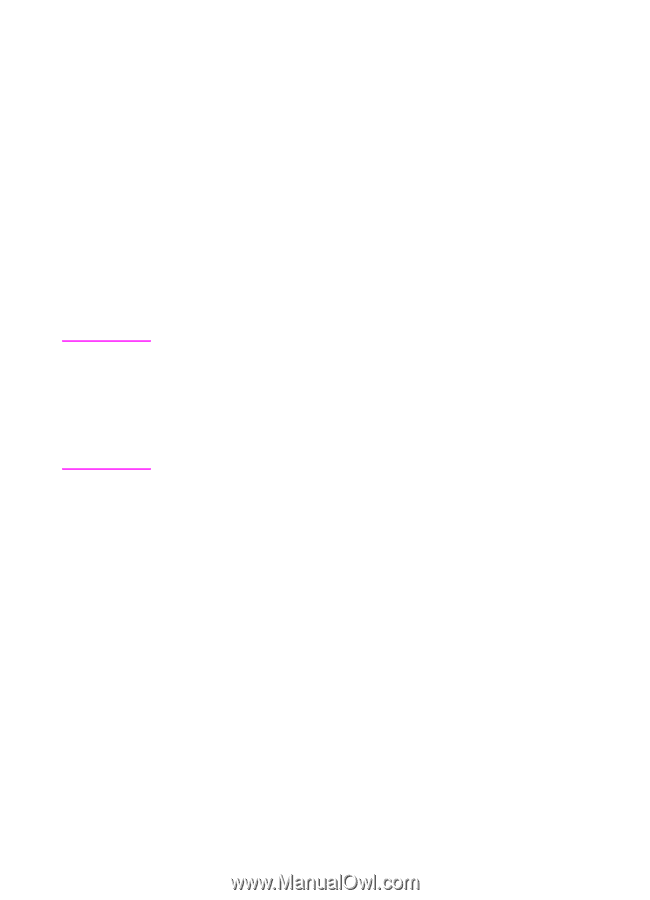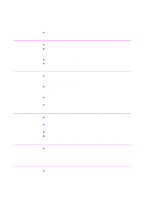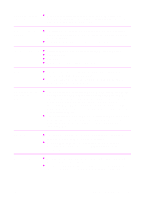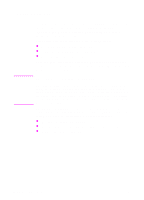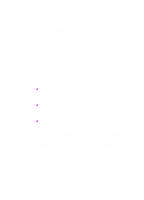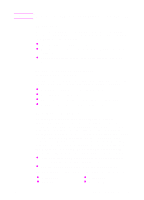HP 2100 HP LaserJet 2100 Series Printer -User Guide - Page 16
Printer Software, Macintosh Installation on HP LaserJet 2100 M - laserjet driver windows 7
 |
UPC - 873662008284
View all HP 2100 manuals
Add to My Manuals
Save this manual to your list of manuals |
Page 16 highlights
Printer Software Note The printer comes with helpful software including printer drivers and optional software. The printer drivers (Windows) and PPDs (Macintosh and Windows) provided must be installed to take full advantage of the printer's features. This section provides information in the following areas: ! Printer Software Installation Instructions ! Overview of Printing System Components ! Printer Software Installation Tips Once you have followed the installation instructions and loaded the software, refer to the printer software tasks on page 44 on how to get the most out of your printer. HP software is not available in all languages. Check the ReadMe file provided on the compact disc or floppy disk for additional software included and supported languages. The most recent drivers, additional drivers, and other software are available from the Internet and other sources. If you do not have access to the Internet, see the HP Support pages at the front of this user guide to obtain the most recent software. The HP LaserJet 2100 Series printer comes with drivers for the following platforms and operating environments. Find your operating system and follow the instructions to start the installation. ! "Windows Installation" on page 5 ! "Macintosh Installation" on page 10 (HP LaserJet 2100 M) ! "DOS Installation" on page 12 4 Chapter 1 Printer Basics EN