HP 2100 HP LaserJet 2100 Series Printer -User Guide - Page 152
Supported Sizes of Paper, Tray 1, Dimensions, Weight, Capacity
 |
UPC - 873662008284
View all HP 2100 manuals
Add to My Manuals
Save this manual to your list of manuals |
Page 152 highlights
Supported Sizes of Paper Tray 1 Minimum Size (custom) Maximum Size (custom) Transparency Labelsc Envelopes Dimensionsa Weight Capacityb 76 by 127 mm (3 by 5 in.) 216 by 356 mm (8.5 by 14 in.) 60 to 163 g/m2 Bond (16 to 43 lb) 100 sheets of 80 g/m2 Bond (20 lb) paper Thickness: .10 to .14 mm (0.0039 to 0.0055 in.) Same as minimum and maximum paper sizes Thickness: listed above. .10 to .14 mm (0.0039 to 0.0055 in.) 75 typical 50 typical Up to 90 g/m2 (16-24 lb) up to 10 a. The printer supports a wide range of media sizes. Check the printer software for supported sizes. See "Printing on Custom-Sized Media or Cardstock" on page 39. b. Capacity may vary depending on media weight and thickness, and environmental conditions. c. Smoothness - 100 to 250 (Sheffield). Note You may experience some paper jams when using any media with a length less 178 mm (7 in.). This may be caused by paper that has been effected by environmental conditions. For optimum performance, make sure you are storing and handling the paper correctly. Please refer to "Printing and Paper Storage Environment" on page 144. 140 Appendix B Media Specifications EN