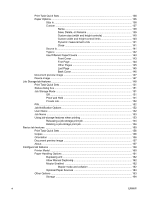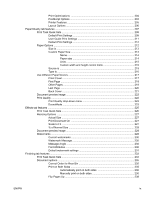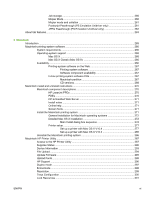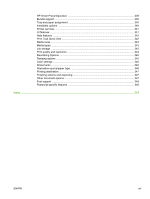Print Quality
....................................................................................
185
Watermark
......................................................................................
185
Watermark (Pages per Sheet)
........................................................
186
Watermark Font
..............................................................................
186
Watermark Size
..............................................................................
186
Watermark Angle
............................................................................
186
Watermark Style
.............................................................................
187
Watermark Intensity
........................................................................
187
Print Watermark
..............................................................................
187
Installable options
...........................................................................................
187
Tray 3
.............................................................................................
188
Duplex Unit (for 2-sided Printing)
...................................................
188
Printer Hard Disk
............................................................................
188
Mopier Mode
...................................................................................
188
Job Storage
....................................................................................
188
VMOption
........................................................................................
189
Restore Defaults
.............................................................................................
189
PostScript tab features
....................................................................................................
189
PostScript output format
..................................................................................
190
PostScript header
............................................................................................
191
Print PostScript error information
....................................................................
191
PostScript timeout values
................................................................................
191
Advanced…
.....................................................................................................
191
PostScript Language Level
.............................................................
192
Bitmap compression
.......................................................................
192
Data format
.....................................................................................
193
Send CTRL+D before job
...............................................................
193
Send CTRL+D after job
.................................................................
193
Restore Defaults
.............................................................................................
193
5
HP PCL 6, PCL 5, and PS emulation unidrivers for MS Windows
Introduction
.......................................................................................................................................
195
Access to print drivers in Windows 2000, Windows XP, and Windows Server 2003
.......................
197
Device control panel
........................................................................................................
197
Software-program print-dialog box
..................................................................................
197
Print-driver user interface
................................................................................................
197
Printing Preferences driver tabs
......................................................................
197
Properties driver tabs
......................................................................................
198
Help system
......................................................................................................................................
199
What's this? Help
.............................................................................................................
199
Context-sensitive Help
.....................................................................................................
199
Incompatible Print Settings messages
.............................................................................
199
Advanced tab features
.....................................................................................................................
201
Paper/Output
...................................................................................................................
202
Copy Count
....................................................................................................
203
Collated
...........................................................................................................
203
Graphic
............................................................................................................................
203
True Type Font
................................................................................................
203
Document Options
...........................................................................................................
204
Advanced Printing Features
............................................................................
204
viii
ENWW