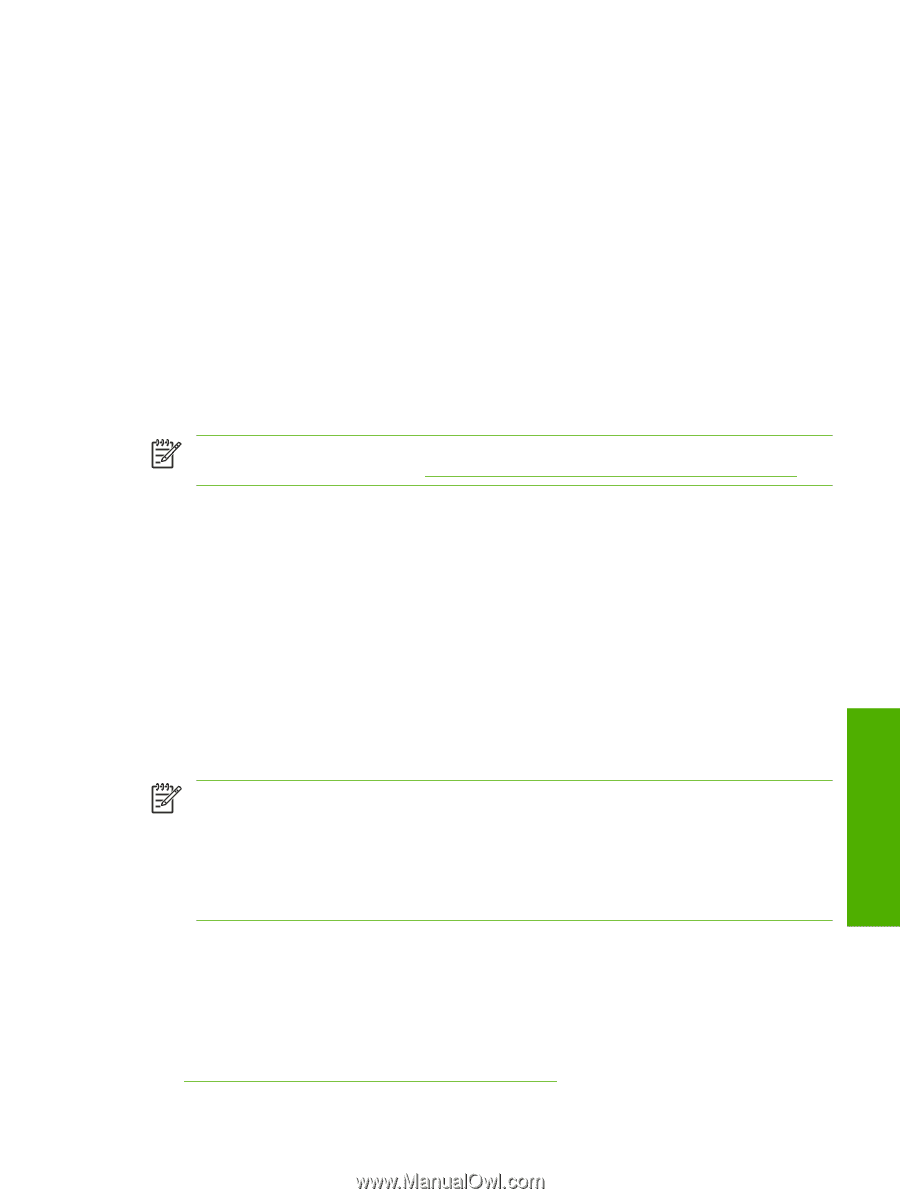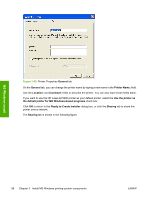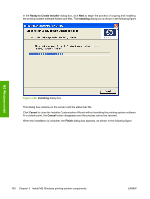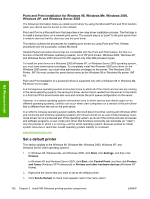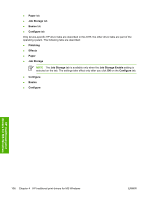HP 5200tn HP LaserJet 5200 Series Printer - Software Technical Reference (Exte - Page 125
HP traditional print drivers for MS Windows, Introduction - laserjet tray 1
 |
UPC - 882780123762
View all HP 5200tn manuals
Add to My Manuals
Save this manual to your list of manuals |
Page 125 highlights
4 HP traditional print drivers for MS Windows HP traditional print drivers for MS Windows Introduction This document describes the features of the traditional print drivers for the HP LaserJet 5200 in Windows 98 and Windows Me. NOTE For a comparison of features between the HP unidrivers and HP traditional print drivers in various operating systems, see Driver-feature comparison in various operating systems. You can control print jobs from several places: ● the device control panel ● the software program print dialog box ● the driver user interface Generally, for features that are duplicated in more than one location (for instance, you can select the media input tray from any of them), settings that are established in the software program take precedence over print-driver settings. Print-driver settings, in turn, override device control-panel settings. When you install the print drivers by using the printing-system installer in Windows 98 or Windows Me, the HP Traditional PCL 6 Driver is installed by default. You can install the HP Traditional PCL 5 Driver by performing a Custom Installation. NOTE Windows NT 4.0 does not support the HP LaserJet 5200 print drivers, but you can use print drivers for legacy HP devices whose feature sets closely match the HP LaserJet 5200 printer feature set. For instance, you can use the HP LaserJet 2400-series drivers, but some print-driver features might be missing and print quality might be compromised. HP does not support the use of any print driver other than the driver that is supplied for the device. When you install the print drivers in Windows NT 4.0, you must use the Add Printer installation method to install the HP Traditional PCL 6 Driver and the HP Traditional PCL 5 Driver. This document describes the options that are available on each tab of the HP Traditional PCL 6 Driver and HP Traditional PCL 5 Driver Properties print-driver interface for Windows 98 and Windows Me. This document also describes differences between the HP Traditional PCL 6 Driver and the HP Traditional PCL 5 Driver. Topics: ● Access to print drivers in Windows 98 and Windows Me ENWW Introduction 103