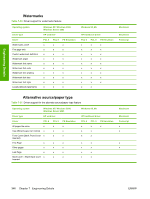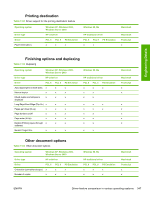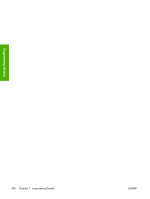HP 5200tn HP LaserJet 5200 Series Printer - Software Technical Reference (Exte - Page 373
Advanced Printing Features setting, Americans with Disabilities Act
 |
UPC - 882780123762
View all HP 5200tn manuals
Add to My Manuals
Save this manual to your list of manuals |
Page 373 highlights
Index Symbols/Numerics % of Normal Size setting PCL traditional drivers 129 unidrivers 228 A About button PCL traditional drivers 157 PS Emulation Driver 174 About tab, unidrivers 263 accessibility documentation 18 drivers 341 accessories, automatic configuration 28 ADA (Americans with Disabilities Act) compliance 18 Add Printer installation 82 Additional Drivers dialog box, Windows installation 78 Additional Software dialog box, Customization Wizard 94 Additional Software dialog box, Windows installation 73 Adobe Acrobat Reader installing 24 printing PDF files without 331 viewing documentation 17 Adobe Web site 169 Advanced Printing Features setting, unidrivers 204 Advanced tab, unidrivers 201 alerts, e-mail HP Embedded Web Server 41, 42 Macintosh 303 Alternative Letterhead Mode PCL traditional drivers 166 unidrivers 206 alternative source support 346 Americans with Disabilities Act (ADA) compliance 18 application settings traditional drivers 103 unidrivers 195 ASCII output protocol, PS Emulation Unidriver 257 autoconfiguration, driver PCL traditional drivers 166 support for 28 unidrivers 259 autoconfiguration, Enterprise about 29 Windows support 29 automatic two-sided printing PCL traditional driver settings 115 PS Emulation Driver 173 unidrivers 235 autorun CD-ROM, Windows 23 availability, Windows software components 9 B Back button, Windows installation dialog boxes 57 Back Cover settings PCL traditional drivers 143, 146 unidrivers 217, 221 Back to Front printing, unidrivers 206 Basic Installation choosing 23 dialog boxes, Windows 59 Basics tab, PCL traditional drivers 155 bidirectional communication about 28 driver support 339 Enterprise AutoConfiguration 29 binary output protocol, PS Emulation Unidriver 257 binding settings PCL traditional drivers 118 unidrivers 238 bins custom paper sizes 140, 214 driver support 340 black, printing all text as PCL traditional drivers 124, 126 unidrivers 205 Bonjour Setting, Macintosh 305 booklet printing settings PCL traditional drivers 119 unidrivers 239 both sides, printing on PCL traditional driver settings 115 PS Emulation Driver 173 unidrivers 235 Browse for Printer dialog box, Customization Wizard 88 Bubble help 108 bundle support 340 C Cancel button, Windows installation dialog boxes 57 cardstock, paper type commands 319 CD-ROM directory structure, Macintosh 267 directory structure, Windows 10 documentation 17, 24 ENWW Index 351