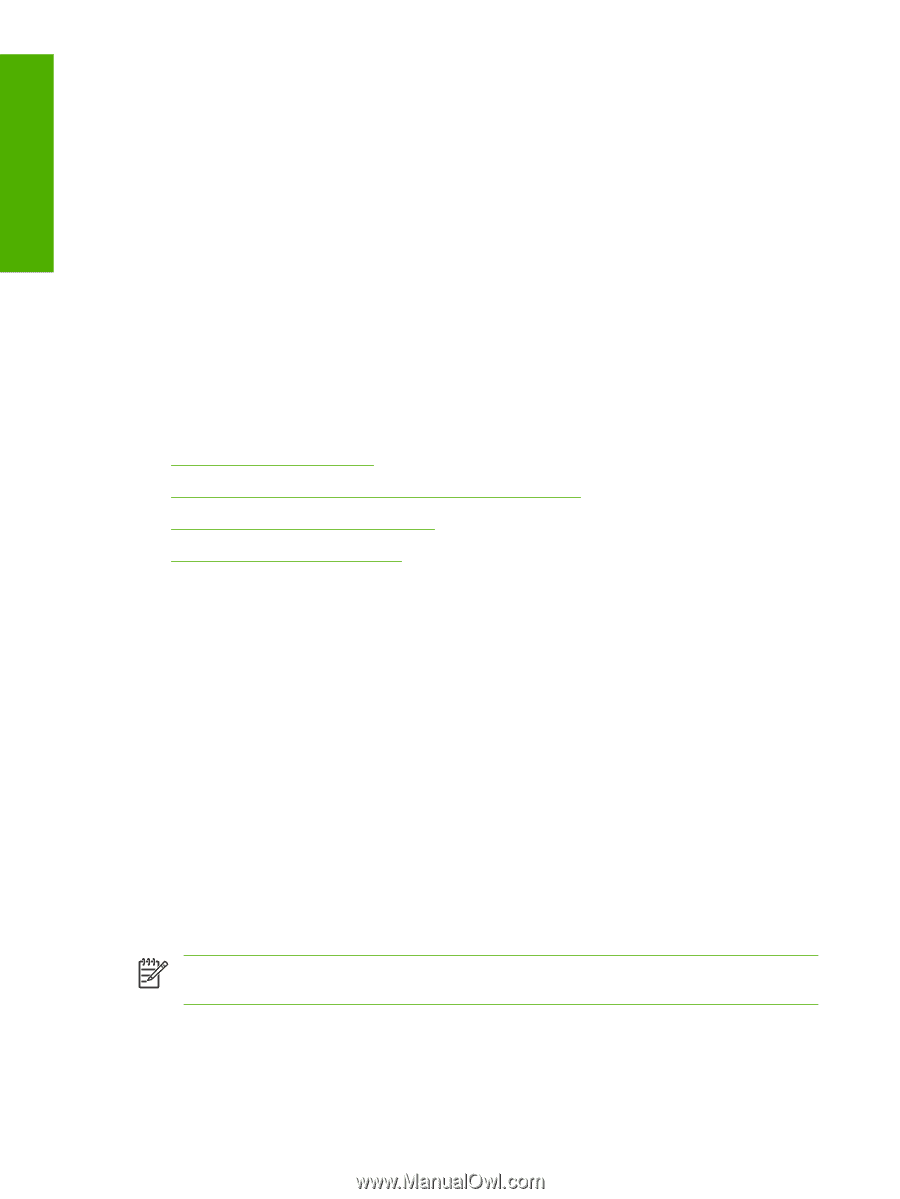HP 5200tn HP LaserJet 5200 Series Printer - Software Technical Reference (Exte - Page 40
HP LaserJet 5200 User Guide, Hewlett-Packard LaserJet 5200 Printing-System Install Notes - laserjet user manual
 |
UPC - 882780123762
View all HP 5200tn manuals
Add to My Manuals
Save this manual to your list of manuals |
Page 40 highlights
Purpose and scope Access to HP LaserJet documents depends on the type of document and its location: ● Some documents can be opened from the CD Browser. ● Some documents appear on the software CD and can be opened by navigating to the folder where they reside. ● Some documents are available on the Web through links in the CD Browser or CD folders. Documents are available in the following file formats: ● Portable document Format (.PDF). The HP LaserJet 5200 printing-system software CD includes Adobe® Acrobat® Reader for viewing online documentation. ● Compiled HTML (.CHM). When you click a documentation link to a .CHM document, a Microsoft HTML Viewer opens the file on the computer screen. ● Hypertext markup (.HTM). When you click a documentation link to an .HTM document, a Web browser opens the file on the computer screen. The following documents are available: ● HP LaserJet 5200 User Guide ● Hewlett-Packard LaserJet 5200 Printing-System Install Notes ● HP Embedded Web Server User Guide ● HP Jetdirect Administrator's Guide HP LaserJet 5200 User Guide The HP LaserJet 5200 User Guide describes the basic device features. To view this guide from the software CD, follow these steps: 1. In the main screen of the CD browser, click Printer Documentation. 2. Click User Guide (Interactive). The guide opens as an MS Windows Help file (.CHM file). This readable, onscreen version of the guide is provided in accordance with the Americans with Disabilities Act (ADA). You can also gain access to the file by following these steps: 1. Insert the software CD into the CD-ROM drive. 2. Navigate to the Manuals\ folder. 3. Open the file that has the appropriate file name: CLJ5200_USE_XXWW.CHM NOTE The "XX" in the file name corresponds to the language. For instance, the file name for the French version of the guide is LJ5200_USE_FRWW.CHM 18 Chapter 1 Purpose and scope ENWW