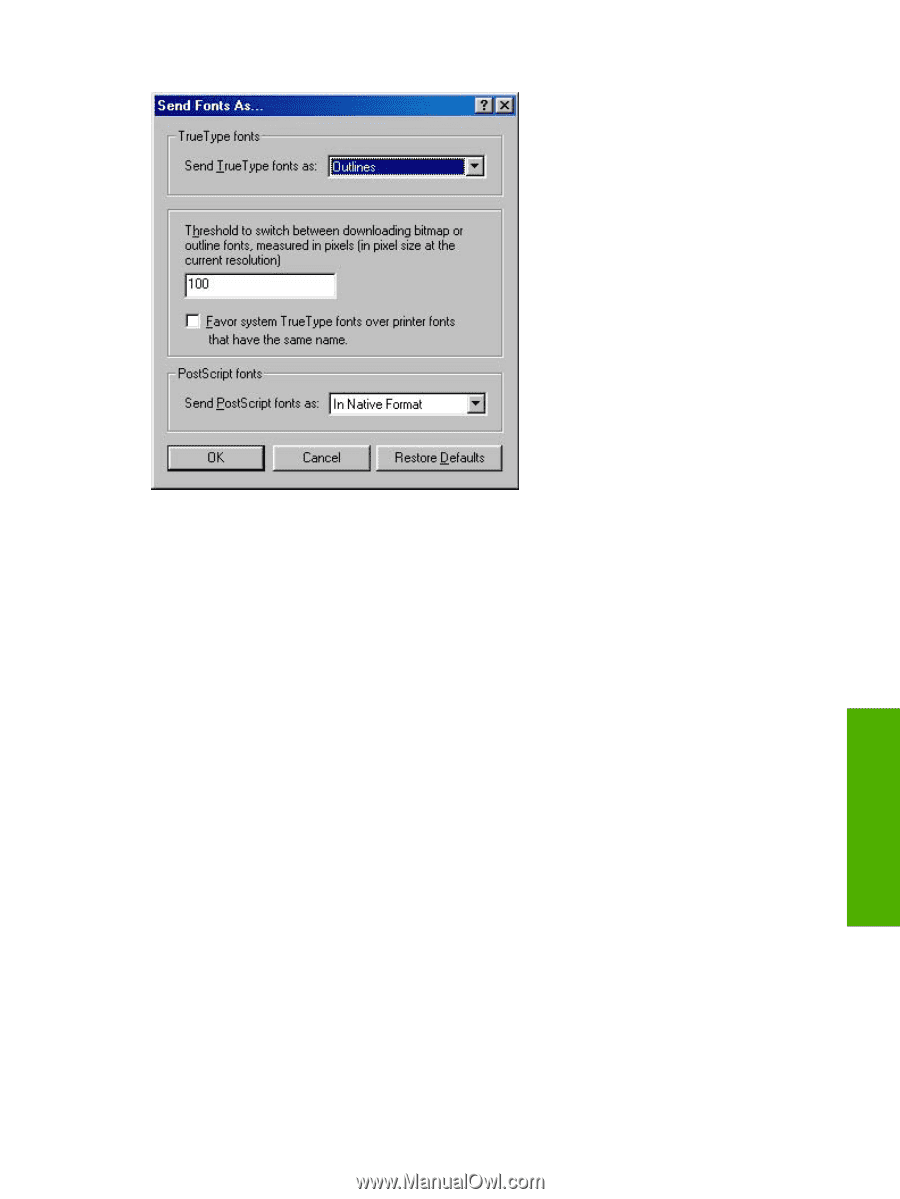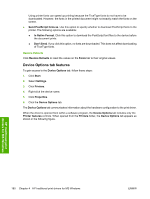HP 5200tn HP LaserJet 5200 Series Printer - Software Technical Reference (Exte - Page 201
Don't Send,
 |
UPC - 882780123762
View all HP 5200tn manuals
Add to My Manuals
Save this manual to your list of manuals |
Page 201 highlights
HP traditional print drivers for MS Windows Figure 4-34 Send Fonts As... dialog box The following options are available: ● Send TrueType fonts as. This control offers the following settings: ● Outlines. Use this setting for scalable outlines. ● Bitmaps. Use this setting for bitmaps. ● Type 42. Type 42 fonts are TrueType fonts with headers that enable them to be rendered by the PS Emulation Driver. ● Don't Send. Use this setting if you do not want any TrueType fonts to be downloaded. ● Threshold to switch between downloading bitmap or outline fonts, measured in pixels (in pixel size at the current resolution). Use this control to specify the size of the font (in pixels) at which the PS Emulation Driver driver should switch from downloading TrueType fonts as bitmap (Type 3) fonts to downloading them as outline (Type 1) fonts. The most efficient threshold value varies depending on the printing resolution. For example, at 300 dpi, downloading TrueType fonts as outlines becomes efficient when fonts are about 25 points or larger. If this value is 0, outline (Type 1) fonts are always sent. ● Favor system TrueType fonts over printer fonts that have the same name. Use this option to specify whether to use system TrueType fonts instead of printer fonts when the same font is found on both the computer and the printer. Printer fonts are the default. ENWW HP Traditional Postscript 3 Emulation Driver features 179