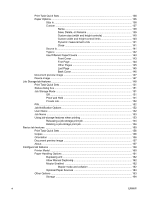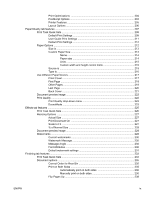Context-sensitive Help
.....................................................................................................
107
Incompatible Options messages
.....................................................................................
107
Bubble Help
.....................................................................................................................
108
Finishing tab features
.......................................................................................................................
110
Print Task Quick Sets
......................................................................................................
111
Default Print Settings
......................................................................................
111
User Guide Print Settings
...............................................................................
114
Document Options
...........................................................................................................
114
Correct Order for Rear Bin
..............................................................................
114
Print on Both Sides
.........................................................................................
115
Automatically print on both sides
...................................................
116
Manually printing on both sides
......................................................
116
Flip Pages Up
..................................................................................................
118
Booklet Printing
...............................................................................................
119
Book and Booklet Printing
..............................................................
119
Print a booklet
.................................................................................
120
Pages per Sheet
.............................................................................................
120
Print Page Borders
..........................................................................................
120
Page Order
......................................................................................................
121
Document preview image
................................................................................................
121
Print Quality
.....................................................................................................................
122
Best Quality
.....................................................................................................
122
Faster Printing
.................................................................................................
122
Print Quality Details for the HP Traditional PCL 6 Driver
................................
122
Current Setting
...............................................................................
123
Font Settings
..................................................................................
123
Output Settings
...............................................................................
123
Print Quality Details for the HP Traditional PCL 5 Driver
................................
124
Current Setting
...............................................................................
125
Graphic Settings
.............................................................................
125
Font Settings
.................................................................................
125
Output Settings
...............................................................................
125
Effects tab features
..........................................................................................................................
127
Print Task Quick Sets
......................................................................................................
128
Fit To Page
......................................................................................................................
128
Print Document On
.........................................................................................
128
Scale to Fit
......................................................................................................
128
% of Normal Size
............................................................................................
129
Document preview image
................................................................................................
129
Watermarks
.....................................................................................................................
130
Current Watermarks
........................................................................................
130
First Page Only
...............................................................................................
130
Edit…
..............................................................................................................
130
Current Watermarks
.......................................................................
131
Watermark Message
......................................................................
132
Message Angle
...............................................................................
132
Document preview image
...............................................................
132
Font Attributes
................................................................................
132
Default watermark settings
.............................................................
133
Paper tab features
............................................................................................................................
135
ENWW
v