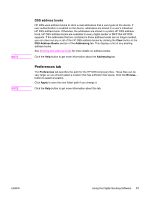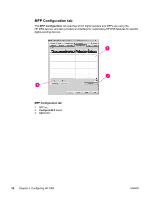HP 9200C HP 9200c Digital Sender - Support Guide - Page 35
To create a workflow form for an FTP site, Workflow Form, FTP Site, Destination Type, FTP Server - password
 |
UPC - 829160458878
View all HP 9200C manuals
Add to My Manuals
Save this manual to your list of manuals |
Page 35 highlights
To create a workflow form for an FTP site 1. In the Workflow Form dialog box, select FTP Site in the Destination Type drop-down box. 2. Type the host name or IP address of the FTP server into the FTP Server text box. 3. Click the Credentials button, and then type in the user name and password that are required for the FTP server. Click OK to save the credentials. 4. In the FTP Path text box, type in the path to the directory on the FTP server that you want to use for the scanned documents. 5. Follow Steps 7 through 11 in the previous procedure to complete the remainder of the workflow form settings and add any prompts. ENWW Using the Digital Sending Software 27

To create a workflow form for an FTP site
1.
In the
Workflow Form
dialog box, select
FTP Site
in the
Destination Type
drop-down
box.
2.
Type the host name or IP address of the FTP server into the
FTP Server
text box.
3.
Click the
Credentials
button, and then type in the user name and password that are
required for the FTP server. Click
OK
to save the credentials.
4.
In the
FTP Path
text box, type in the path to the directory on the FTP server that you
want to use for the scanned documents.
5.
Follow Steps 7 through 11 in the previous procedure to complete the remainder of the
workflow form settings and add any prompts.
ENWW
Using the Digital Sending Software
27