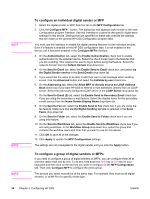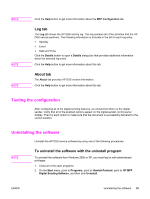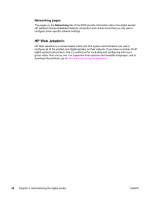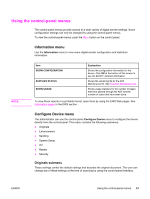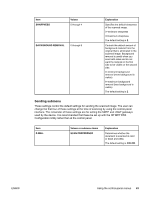HP 9200C HP 9200c Digital Sender - Support Guide - Page 47
Settings s, Digital sending s, Edit Other Links - service access
 |
UPC - 829160458878
View all HP 9200C manuals
Add to My Manuals
Save this manual to your list of manuals |
Page 47 highlights
NOTE Settings pages The pages on the Settings tab of the EWS contain a variety of digital-sender settings. ● Configure Device page-The options on this page are the same as some of the menus on the device control panel. Use this page to configure some of the digital-sending options. ● E-mail Server page-Use this page to set up the SMTP server that should be used to send digital sender e-mail alerts (set up on the Alerts page). ● Alerts page-Use this page to set up e-mail alerts for many digital-sender events. These alerts can be sent to a list of up to 20 e-mail, mobile device, or Web site destinations. ● AutoSend page-Use the AutoSend screen to send product-configuration and usage information periodically to your service provider. This feature establishes a relationship with Hewlett-Packard Company or another service provider to provide you with services that include support agreements and usage tracking. ● Security page-Use the Security page to set up a password to prevent unauthorized users from gaining access to device configuration settings. After a password has been set, any user opening the EWS Web page only sees the Information tab. To view the other tabs, you must click the Log In link in the upper right corner of the screen and log in using the password. For security reasons, it is strongly recommended that you set up a password to protect the digital sender EWS. This prevents unauthorized users from making configuration changes. See Controlling security for more information about security. ● Edit Other Links page-Use this page to add links to the Other Links box, which appears in the lower-left corner of the EWS Web pages. ● Device Information page-Use this page to change the device name, asset number, and company contact information. ● Language page-Use this page to specify the language that the EWS Web pages use. ● Date and Time page-Use this page to set the correct date and time for the device. ● Wake Time page-Wake Time can be set to wake the product up at a certain time on a daily basis. There can only be one wakeup setting per day; however, each day can have a different wakeup time. The sleep mode delay can also be set on this page. Digital sending pages The pages on the Digital Sending tab of the EWS control configuration of the digitalsending features. Because the digital sender uses the HP DSS service to carry out its digital sending tasks, it must be configured by using the HP MFP DSS Configuration Utility. This centralizes configuration tasks and helps control security. Therefore, you do not have access to any of the configuration settings on the Digital Sending tab as long as the digital sender is using the HP DSS service. ENWW Using the embedded Web server and HP Web Jetadmin 39