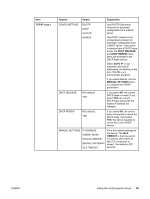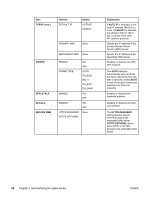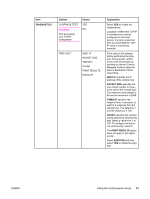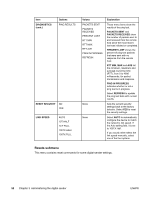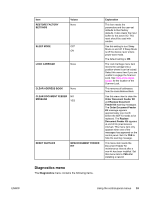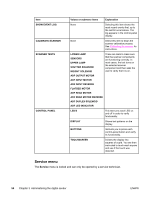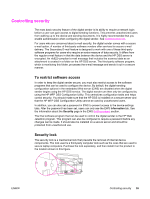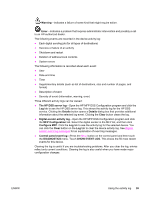HP 9200C HP 9200c Digital Sender - Support Guide - Page 62
Service menu, ADF READ MOTOR REVERSE - weight
 |
UPC - 829160458878
View all HP 9200C manuals
Add to My Manuals
Save this manual to your list of manuals |
Page 62 highlights
Item SHOW EVENT LOG CALIBRATE SCANNER SCANNER TESTS CONTROL PANEL Values or submenu items Explanation None Selecting this item shows the most recent events first, up to the last 50 occurrences. The log appears in the control-panel display. None Select this item to begin the scanner calibration process. See Calibrating the scanner for instructions. LOWER LAMP SENSORS UPPER LAMP SHUTTER SOLENOID WEIGHT SOLENOID These are tests to make sure that the scanner components are functioning correctly. In most cases, the test turns on the selected scanner component and then asks the user to verify that it is on. ADF OUTPUT MOTOR ADF INPUT MOTOR ADF INPUT REVERSE FLATBED MOTOR ADF READ MOTOR ADF READ MOTOR REVERSE ADF DUPLEX SOLENOID ADF LED INDICATOR LED'S This test turns each LED on and off in order to verify functionality. DISPLAY Shows test patterns on the display. BUTTONS Instructs you to press each control-panel button and verify its functionality. TOUCHSCREEN Divides the display into squares of a grid. You are then instructed to touch each square and see if the touch was detected. Service menu The Service menu is locked and can only be opened by a service technician. 54 Chapter 3 Administering the digital sender ENWW