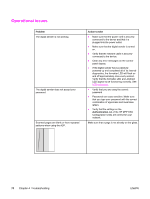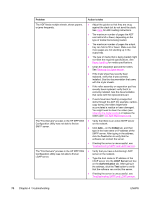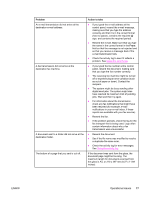HP 9200C HP 9200c Digital Sender - Support Guide - Page 87
Control-panel error messages, ADF Skew Error
 |
UPC - 829160458878
View all HP 9200C manuals
Add to My Manuals
Save this manual to your list of manuals |
Page 87 highlights
Control-panel error messages These error messages can appear on the digital-sender control-panel display. Use the instructions to clear the error message, if necessary. Error message Explanation or action needed Address book is full. To add an address, you must first delete an address. You cannot add another address to the address book because it is full. The address book is limited to 200,000 entries. You can delete addresses by touching the Edit button on the control-panel Address Book screen and then selecting the Delete option. Access denied You are trying to use a feature or access a folder that you do not have authorization to use. If you are trying to access a folder, verify that the folder is set up to be shared. ADF COVER OPEN Close the ADF cover. ADF Empty You must have a document in the ADF or on the glass before you can begin a digital-send operation. ADF Overfill Too many sheets have been put into the ADF. Remove some of the sheets. Up to 50 sheets of paper can be put into the ADF, with a maximum height of 5 mm (0.2 inch). ADF Paper Jam A jam has occurred in the ADF. See the Jams section at the beginning of this chapter. ADF Pick Error Make sure that your original contains no more than 50 pages. See the Jams section at the beginning of this chapter. Check on the status of the rollers and clean them if necessary. See To clean the ADF rollers. ADF Skew Error Make sure that the paper guides are aligned on the sides of the originals, and that all of the originals are the same size. Follow the instructions in the onscreen dialog box. See the Jams section at the beginning of this chapter. Authentication information is incorrect. Please re-enter information. The user name or password that you used is incorrect. Type the information again. Verify that the settings on the Authentication tab of the HP MFP DSS Configuration Utility are correct for your network. Authentication Required A username and password are required in order to gain access to the feature you selected. ENWW Control-panel error messages 79