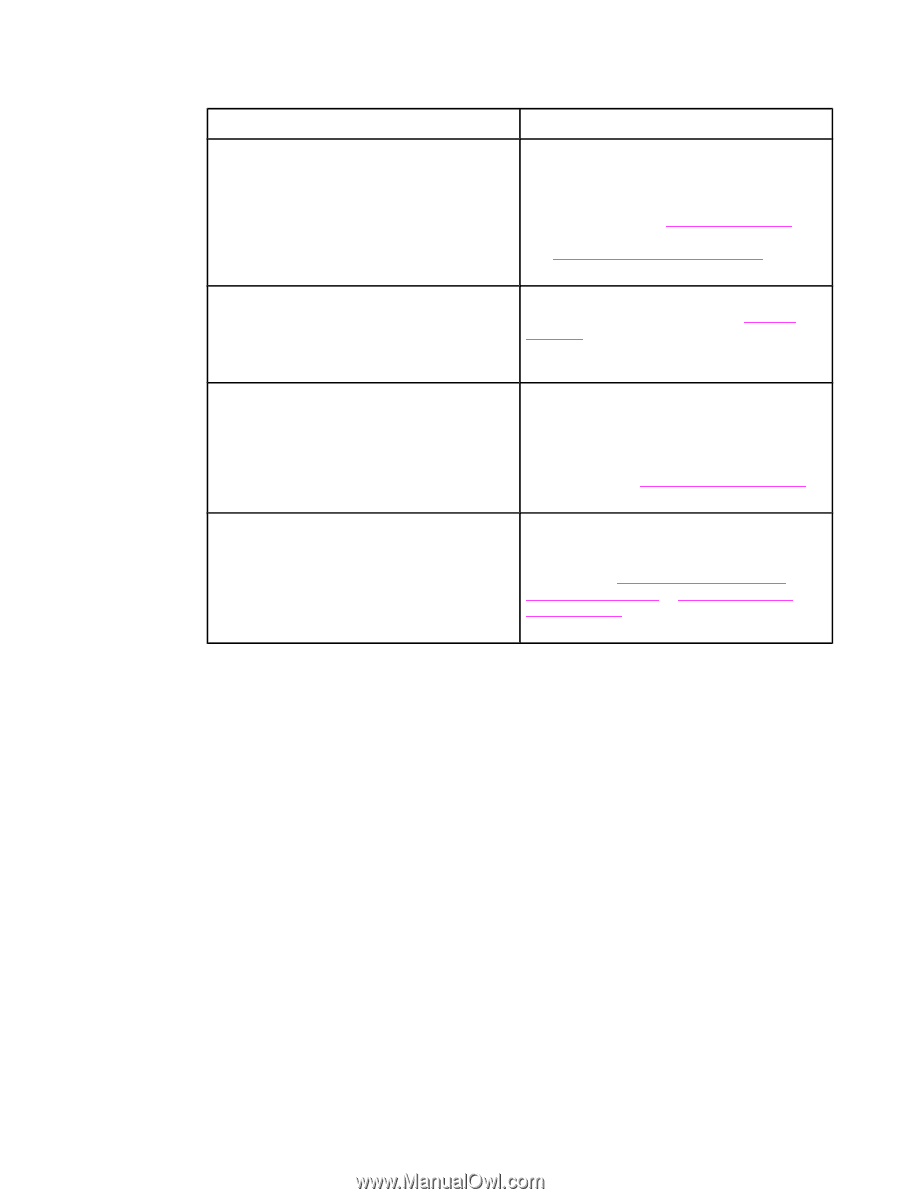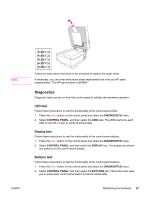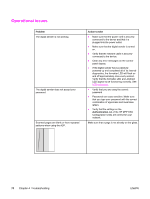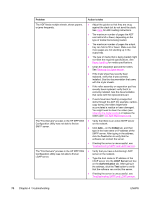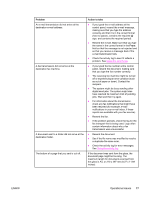HP 9200C HP 9200c Digital Sender - Support Guide - Page 80
Jams, Avoiding jams - digital sender maintenance kit
 |
UPC - 829160458878
View all HP 9200C manuals
Add to My Manuals
Save this manual to your list of manuals |
Page 80 highlights
Source Activity log HP Web Jetadmin software Embedded Web server (EWS) HP MFP DSS Configuration Utility or Windows event log error messages Description The activity log is a record of digital sender use, and is probably your best tool for troubleshooting. It contains messages (information, warning, or error) that can help you resolve problems. See Using the activity log for information about how to view the activity log and Digital-sender event log messages for information about activity log messages. This tool can be used to monitor and troubleshoot the digital sender. See HP Web Jetadmin for more information. You can also see the diagnostics and troubleshooting topics in the HP Web Jetadmin software online help for details. Use the EWS to view digital-sender status information, determine the remaining life on the ADF Maintenance Kit, view and print internal pages, receive notification of digital-sender events, and view and change the network configuration. See The embedded Web server for more information. If an error occurs with the HP DSS software you might see an error message appear in the HP MFP DSS Configuration Utility or in the Windows event log. See HP MFP DSS Configuration Utility error messages or Windows event log error messages for information on these error messages. Jams To avoid jams in the ADF, use the following instructions. Avoiding jams Use the following information to avoid jams when using the ADF. ● When loading paper into the ADF, ensure that the paper stack is square and straight and the paper guides are adjusted to the width of the page to be scanned ● Do not overload the ADF. The ADF was designed to hold 50 sheets of 75 g/m2 (20 lb) bond paper. ● If the paper to be scanned using the ADF was previously folded, flatten it to the best of your ability. Try to remove all wrinkles and folds from the paper. ● If the paper to be scanned using the ADF was previously stapled, it might be necessary to "fan" the corner of the page where the staple was inserted. Often, the hole that the staple created makes the pages stick together (that is, interlocks the pages). 72 Chapter 4 Troubleshooting ENWW