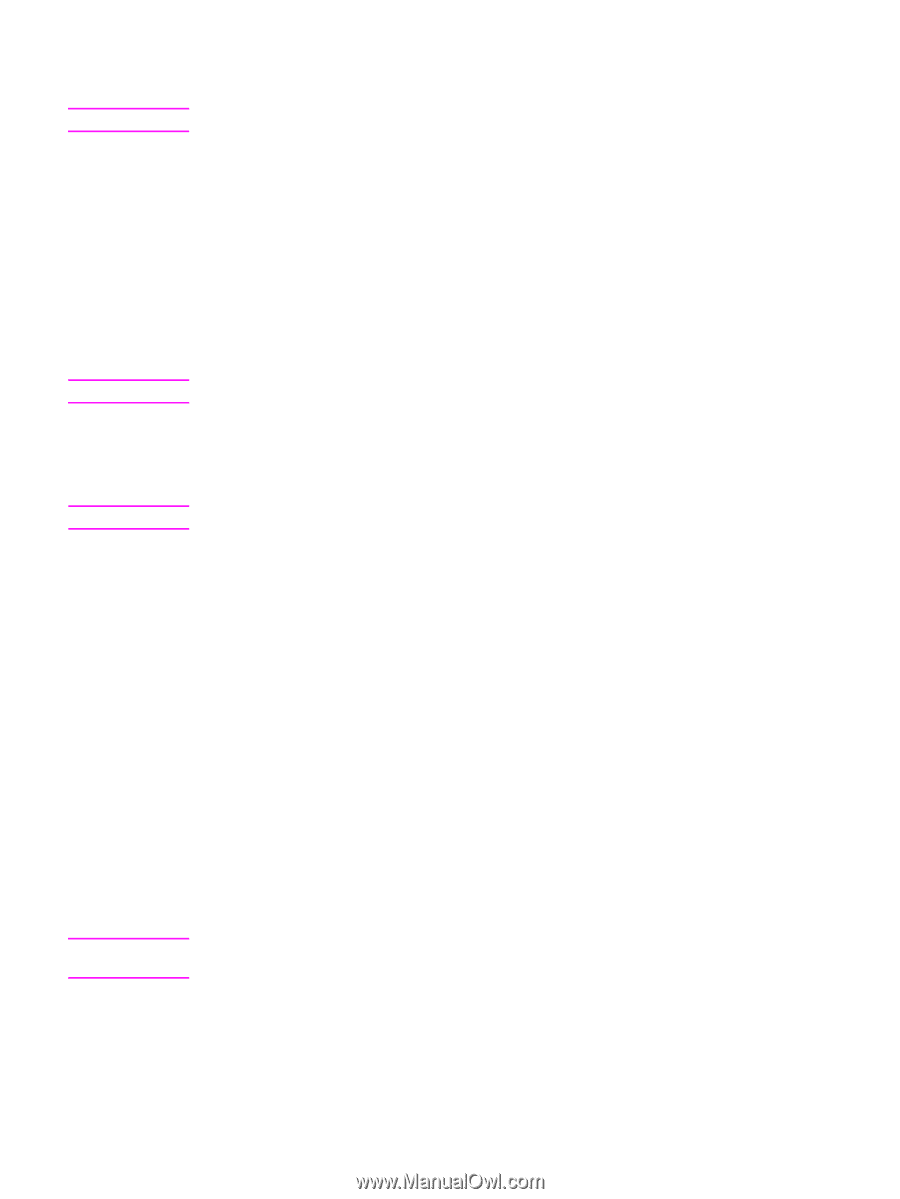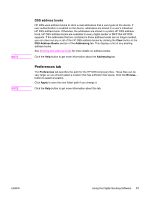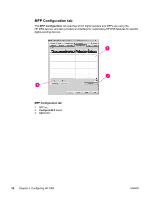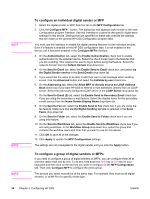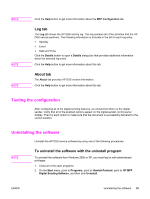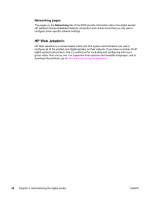HP 9200C HP 9200c Digital Sender - Support Guide - Page 43
Log tab, About tab, Testing the configuration, Uninstalling the software
 |
UPC - 829160458878
View all HP 9200C manuals
Add to My Manuals
Save this manual to your list of manuals |
Page 43 highlights
NOTE NOTE NOTE Click the Help button to get more information about the MFP Configuration tab. Log tab The Log tab shows the HP DSS activity log. This log contains all of the activities that the HP DSS service performs. The following information is included in the list for each log entry: ● Severity ● Event ● Date and Time Click the Details button to open a Details dialog box that provides additional information about the selected log event. Click the Help button to get more information about this tab. About tab The About tab provides HP DSS version information. Click the Help button to get more information about this tab. Testing the configuration After configuring all of the digital-sending features, you should test them on the digital sender. Verify that all of the enabled options appear on the digital-sender control-panel display. Then try each option to make sure that the document is successfully delivered to the correct location. Uninstalling the software Uninstall the HP DSS service software by using one of the following procedures. NOTE To uninstall the software with the uninstall program To uninstall the software from Windows 2000 or XP, you must log on with administrator privileges. 1. Close all of the open programs. 2. On the Start menu, point to Programs, point to Hewlett-Packard, point to HP MFP Digital Sending Software, and then click Uninstall. ENWW Uninstalling the software 35