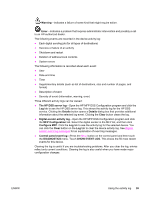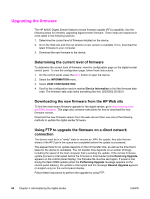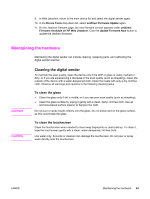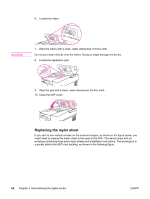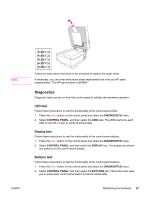HP 9200C HP 9200c Digital Sender - Support Guide - Page 72
To clean the ADF delivery system - digital sender calibration page
 |
UPC - 829160458878
View all HP 9200C manuals
Add to My Manuals
Save this manual to your list of manuals |
Page 72 highlights
To clean the ADF delivery system 1. Lift the top part of the digital sender. 2. Locate the white, vinyl ADF backing. 3. Locate the white, vinyl calibration strips. 4. Clean the ADF backing and the calibration strips by wiping them with a clean, damp, lintfree cloth. Use an ammonia-based surface cleaner to dampen the cloth. 5. Close the top of the digital sender. 64 Chapter 3 Administering the digital sender ENWW

To clean the ADF delivery system
1.
Lift the top part of the digital sender.
2.
Locate the white, vinyl ADF backing.
3.
Locate the white, vinyl calibration strips.
4.
Clean the ADF backing and the calibration strips by wiping them with a clean, damp, lint-
free cloth. Use an ammonia-based surface cleaner to dampen the cloth.
5.
Close the top of the digital sender.
64
Chapter 3
Administering the digital sender
ENWW