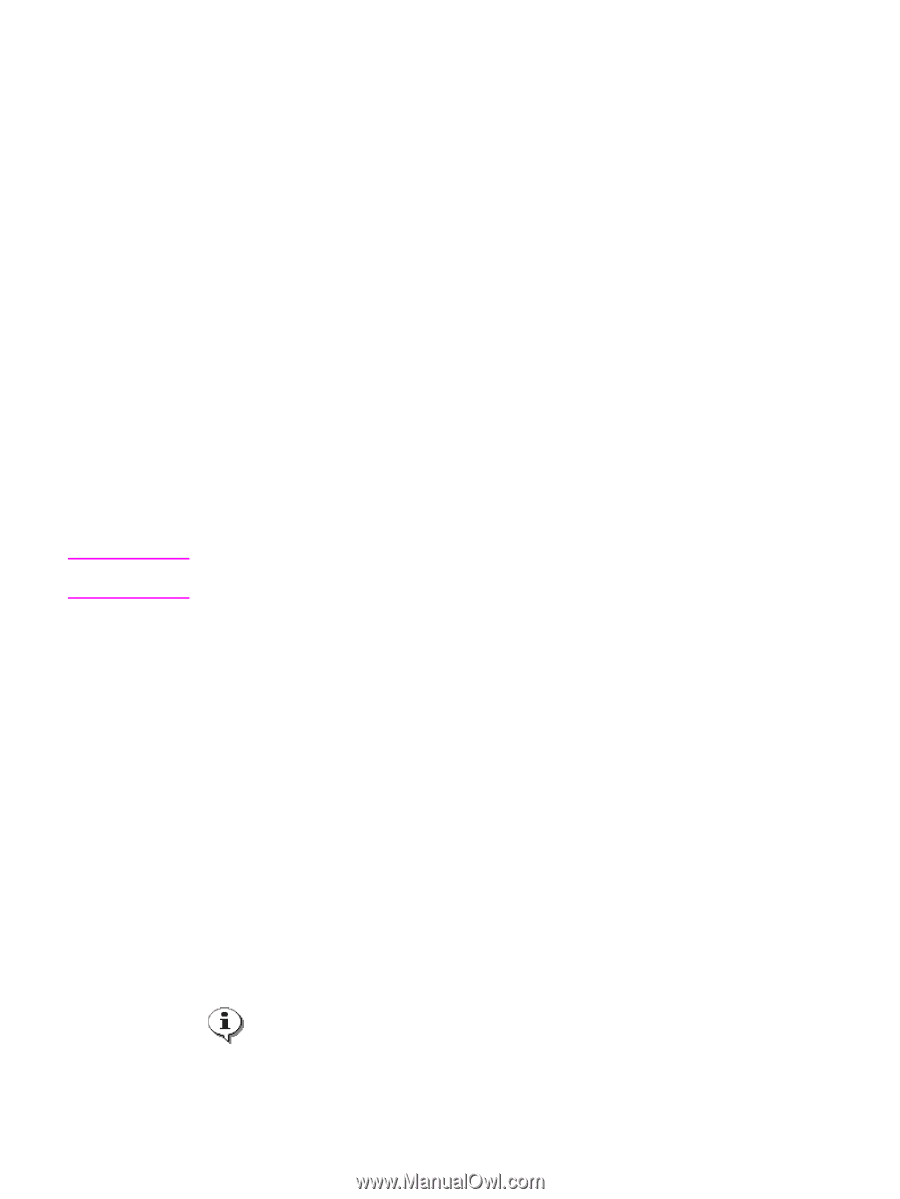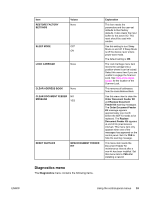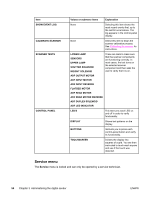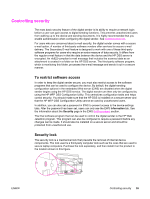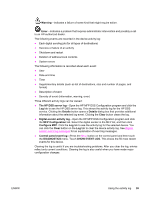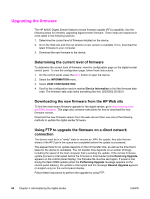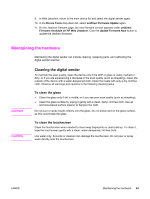HP 9200C HP 9200c Digital Sender - Support Guide - Page 66
Using the activity log, HP Address Book Manager
 |
UPC - 829160458878
View all HP 9200C manuals
Add to My Manuals
Save this manual to your list of manuals |
Page 66 highlights
NOTE Global (Replicated LDAP/ABM) The digital sender can be configured to import address book records from an LDAP server. The Global address book populated from LDAP is commonly referred to as Replicated LDAP. The HP Address Book Manager software provides functionality to populate the Global address book directly from user input or from files generated from other databases. See the Address Book Manager section below. Public distribution list A Public distribution list is a named list of e-mail addresses created or imported by the Address Book Manager and maintained in the Global address book. Address Book Manager The main purpose of the Address Book Manager is to give the administrator a way to create and change the e-mail address books stored in the HP Digital Sending Software. You must be an administrator to use the Address Book Manager. Specifically, you can use the Address Book Manager to accomplish the following tasks: ● View, add, change, and delete information in the public address books ● View, add, change, and delete information in the private address books of authenticated users Address Book Manager must be installed separately. Insert the HP DSS program CD, browse to the ABM folder and run SETUP.EXE. Follow these instructions to open the Address Book Manager: 1. From your computer, click Start, and then point to Programs. Point to Hewlett- Packard, and then click HP Address Book Manager. The Address Book Manager window appears. 2. In the Digital Sender name field, type the DNS name or IP address for the HP DSS server, or choose a previously entered DNS name or IP address from the drop-down list. 3. In the User name field, type ADMINISTRATOR. 4. In the User password field, type your password (if one is required) and click OK. If all of the information is valid, the ABM main window appears. Using the activity log The device keeps a record of all digital-sending events in an activity log. Up to 1,024 entries are stored in the activity log. New events overwrite the oldest events. Icons appear in the activity log to identify the type of message: Information-No action required 58 Chapter 3 Administering the digital sender ENWW