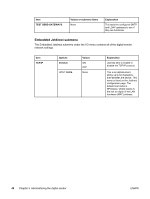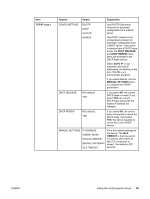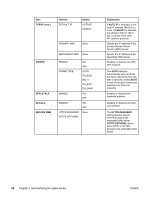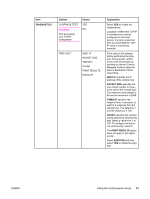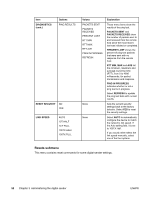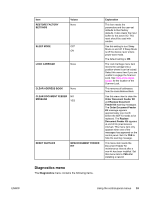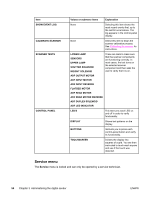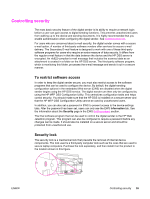HP 9200C HP 9200c Digital Sender - Support Guide - Page 61
Diagnostics menu, Diagnostics - power supply
 |
UPC - 829160458878
View all HP 9200C manuals
Add to My Manuals
Save this manual to your list of manuals |
Page 61 highlights
ENWW Item RESTORE FACTORY SETTINGS Values None SLEEP MODE LOCK CARRIAGE OFF ON None CLEAR ADDRESS BOOK None CLEAR DOCUMENT FEEDER NO MESSAGE YES RESET SUPPLIES NEW DOCUMENT FEEDER KIT Explanation This item resets the parameters and the user-set defaults to their factory defaults. It also clears the input buffer for the active I/O. This reset should be used with caution. Use this setting to turn Sleep Mode on and off. If Sleep Mode is off the device never enters power save mode. The default setting is ON. The Lock Carriage menu item moves the carriage into a position where it can be locked. Select this menu item if you are unable to engage the Scanner Lock. See Parts of the digital sender for the location of the Scanner Lock. This removes all addresses from the local Address Book. Use this menu item to clear the Order Document Feeder Kit and Replace Document Feeder Kit warning messages. The Order Document Feeder Kit message appears approximately one month before the ADF kit needs to be replaced. The Replace Document Feeder Kit appears at end of life (maintenance interval). This menu item only appears when one of the messages has appeared on the control panel. Set it to YES to hide the warning message. This menu item resets the Document Feeder Kit maintenance interval after a new kit has been installed. Set this menu item to YES after installing a new kit. Diagnostics menu The Diagnostics menu contains the following items. Using the control-panel menus 53