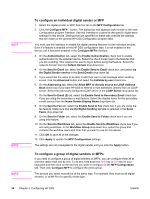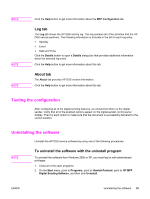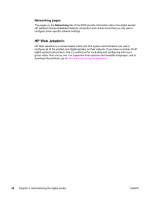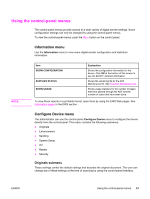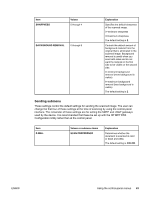HP 9200C HP 9200c Digital Sender - Support Guide - Page 46
To view the EWS Web s, Information s, Device Information - maintenance kit
 |
UPC - 829160458878
View all HP 9200C manuals
Add to My Manuals
Save this manual to your list of manuals |
Page 46 highlights
NOTE NOTE To view the EWS Web pages To view the EWS Web pages, you need to have the device's IP address. You can find the IP address in one of the two following ways: ● Go to the digital sender and look at the upper-left corner of the touchscreen. Next to the word Ready the IP address should appear. ● If the IP address does not appear on the touchscreen, press the MENU button on the control panel. Touch the INFORMATION menu, and then touch CONFIGURATION. The digital-sender configuration information appears on the touchscreen. Touch the OK button to see the Jetdirect data. Scroll through the information until you find the IP address. Open a Web browser and type the digital sender's IP address into the Address box to open the EWS Web page. You can gain access to the embedded Web server from any operating system that supports the TCP/IP protocol and a Web browser, preferably either Netscape Navigator 4.7x or Microsoft Internet Explorer 5.0x or later. You cannot view the embedded Web server pages from outside a firewall. Information pages The pages on the Information tab of the embedded Web server provide status information for the digital sender. ● Device Status page-This page shows the status message that currently appears on the device control panel. ● Configuration page-The digital-sender Configuration page lists device information that includes the serial number, and other information about the device. It also has an Options list that lists options that are installed in each DIMM slot, CompactFlash slot, and EIO slot. The Memory section of the page lists the digital-sender memory (RAM) information, and the Security section lists the status of the security features. ● Supplies Status page-This page shows the status of the ADF Maintenance Kit, and indicates how soon it needs to be replaced. ● Usage page-This page shows how many pages have been scanned by the device and how many pages have been scanned with the ADF and the flatbed. ● Device Information page-This page lists the device name for network management needs, and shows the IP address for the device. The device name can be edited on the Settings tab. ● Control Panel page-The Control Panel page shows a snapshot of the current state of the control panel. Click the Refresh Image button to refresh the snapshot. 38 Chapter 3 Administering the digital sender ENWW