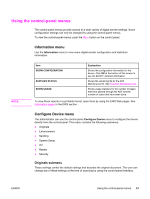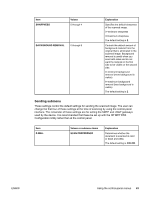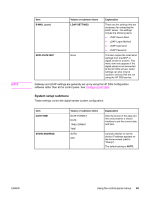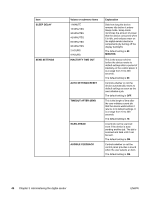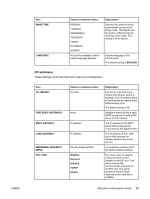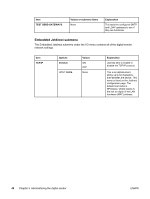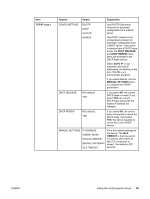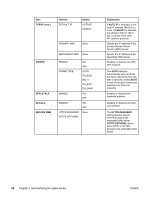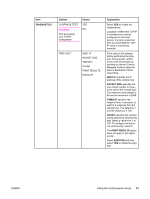HP 9200C HP 9200c Digital Sender - Support Guide - Page 54
Timeout After Send, Auto Settings Reset
 |
UPC - 829160458878
View all HP 9200C manuals
Add to My Manuals
Save this manual to your list of manuals |
Page 54 highlights
Item SLEEP DELAY SEND SETTINGS Values or submenu items 1 MINUTE 15 MINUTES 30 MINUTES 45 MINUTES 60 MINUTES 90 MINUTES 2 HOURS 4 HOURS INACTIVITY TIME OUT AUTO SETTINGS RESET TIMEOUT AFTER SEND SCAN AHEAD AUDIBLE FEEDBACK Explanation Sets how long the device remains idle before it enters Sleep mode. Sleep mode minimizes the amount of power that the device consumes when it is idle, and reduces wear on the digital-sender electronic components (by turning off the display backlight). The default setting is 60 MINUTES. This is the amount of time before the device resets to default settings after a period of inactivity on the control panel. It is a range from 10 to 300 seconds. The default setting is 60. Controls whether or not the device automatically resets to default settings as soon as the user initiates a job. The default setting is OFF. This is the length of time after the user initiates a send job that the device waits before it returns to its default settings. It is a range from 10 to 300 seconds. The default setting is 10. A send job can be scanned even if the device is busy sending another job. The job is scanned and held until it can be sent. The default setting is ON. Controls whether or not the control panel provides a sound when the user selects an item. The default setting is ON. 46 Chapter 3 Administering the digital sender ENWW