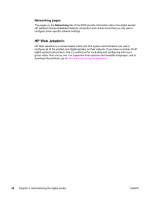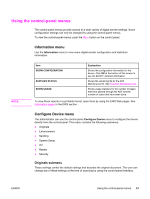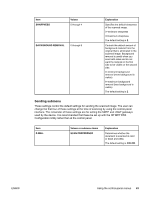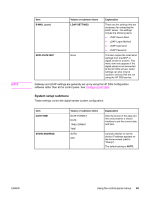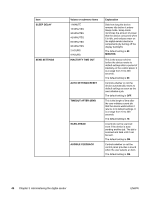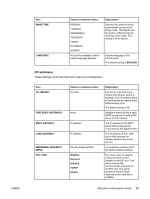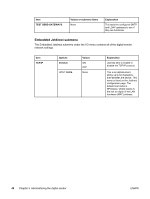HP 9200C HP 9200c Digital Sender - Support Guide - Page 51
Sending submenu, Values, Explanation, SHARPNESS, BACKGROUND REMOVAL, Values or submenu items, E-MAIL
 |
UPC - 829160458878
View all HP 9200C manuals
Add to My Manuals
Save this manual to your list of manuals |
Page 51 highlights
Item SHARPNESS Values 0 through 4 BACKGROUND REMOVAL 0 through 8 Explanation Specifies the default sharpness of the scanned image. 0=minimum sharpness 4=maximum sharpness The default setting is 2. Controls the default amount of background material from the original that is eliminated in the scanned image. Background removal is useful when you scan both sides and do not want the material on the first side to be visible on the second side. 0=minimum background removal (more background is visible) 8=maximum background removal (less background is visible) The default setting is 2. Sending submenu These settings control the default settings for sending the scanned image. The user can change the first four of these settings at the time of scanning by using the control-panel interface. The remainder of these settings are for setting the SMTP and LDAP gateways used by the device. It is recommended that these be set up with the HP MFP DSS Configuration Utility rather than at the control panel. Item E-MAIL Values or submenu items SCAN PREFERENCE Explanation Determines whether the document is scanned in color or black and white. The default setting is COLOR. ENWW Using the control-panel menus 43