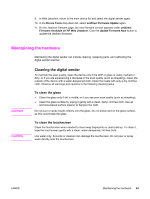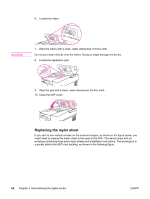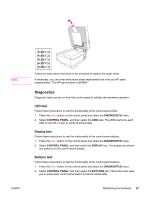HP 9200C HP 9200c Digital Sender - Support Guide - Page 74
Replacing the mylar sheet - mylar sheet replacement
 |
UPC - 829160458878
View all HP 9200C manuals
Add to My Manuals
Save this manual to your list of manuals |
Page 74 highlights
6. Locate the rollers. CAUTION 7. Wipe the rollers with a clean, water-dampened, lint-free cloth. Do not pour water directly onto the rollers. Doing so might damage the device. 8. Locate the separation pad. 9. Wipe the pad with a clean, water-dampened, lint-free cloth. 10. Close the ADF cover. Replacing the mylar sheet If you start to see vertical streaks on the scanned images, as shown in the figure below, you might need to replace the mylar sheet at the base of the ADF. The device ships with an envelope containing three extra mylar sheets and installation instructions. The envelope is in a pocket behind the ADF vinyl backing, as shown in the following figure. 66 Chapter 3 Administering the digital sender ENWW

6.
Locate the rollers.
7.
Wipe the rollers with a clean, water-dampened, lint-free cloth.
CAUTION
Do not pour water directly onto the rollers. Doing so might damage the device.
8.
Locate the separation pad.
9.
Wipe the pad with a clean, water-dampened, lint-free cloth.
10.
Close the ADF cover.
Replacing the mylar sheet
If you start to see vertical streaks on the scanned images, as shown in the figure below, you
might need to replace the mylar sheet at the base of the ADF. The device ships with an
envelope containing three extra mylar sheets and installation instructions. The envelope is in
a pocket behind the ADF vinyl backing, as shown in the following figure.
66
Chapter 3
Administering the digital sender
ENWW