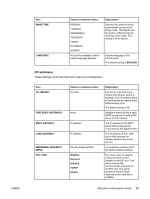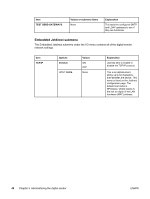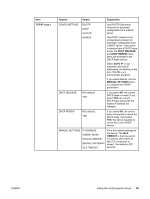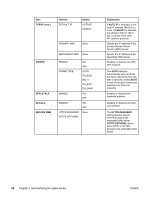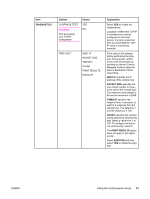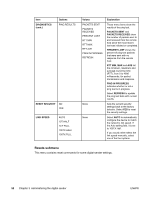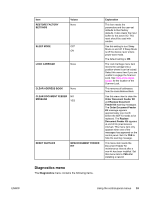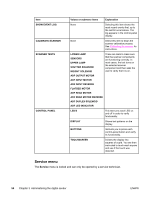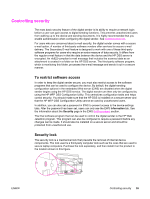HP 9200C HP 9200c Digital Sender - Support Guide - Page 60
Resets submenu, Options, Values, Explanation, DIAGNOSTICS, cont., PACKETS SENT, PACKETS RECEIVED - factory reset
 |
UPC - 829160458878
View all HP 9200C manuals
Add to My Manuals
Save this manual to your list of manuals |
Page 60 highlights
Item DIAGNOSTICS (cont.) Options PING RESULTS RESET SECURITY NO YES LINK SPEED AUTO 10T HALF 10 T FULL 100TX HALF 100TX FULL Values PACKETS SENT PACKETS RECEIVED PERCENT LOST RTT MIN RTT MAX RTT AVE PING IN PROCESS REFRESH None None Explanation These menu items show the results of the ping test. PACKETS SENT and PACKETS RECEIVED show the number of packets sent to and received from the remote host since the most recent test was initiated or completed. PERCENT LOST shows the percent of ping test packets that were sent with no response from the remote host. RTT MIN, MAX and AVE list the minimum, maximum and average round-trip-time (RTT), from 0 to 4096 milliseconds, for packet transmission and response. PING IN PROGRESS indicates whether or not a ping test is in progress. Select REFRESH to update the ping test data with current results. Sets the current security settings back to the factory defaults. Select YES to reset the security settings. Select AUTO to automatically configure the device to match the network's link speed. If the Auto setting fails, it is set to 100TX Half. If you would rather select the link speed manually, select one of the four options. Resets submenu This menu contains reset commands for some digital-sender settings. 52 Chapter 3 Administering the digital sender ENWW