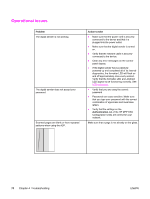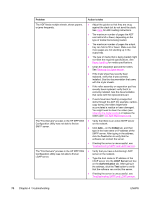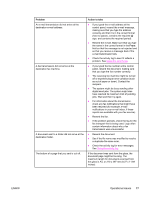HP 9200C HP 9200c Digital Sender - Support Guide - Page 81
Clearing jams, Follow these instructions to clear paper jams in the digital-sender ADF.
 |
UPC - 829160458878
View all HP 9200C manuals
Add to My Manuals
Save this manual to your list of manuals |
Page 81 highlights
● Remove any stick-on notes or labels that are affixed to the pages being scanned. If the labels have deposited excessive residual adhesive to the paper, you might have to clean it off the paper before it is sent through the ADF. ● Paper that has been three-hole punched, been removed from a wire-comb or plastic comb binding, or has perforations might be difficult to send through the ADF. ● If the leading edge of the page to be scanned is excessively worn or frayed, try rotating the paper before scanning. ● Paper can acclimatize to the environment around it. If the operating environment is excessively dry, the paper might become dry and subject to static electricity. Excessively dry sheets of paper tend to stick together, which might lead to difficulty when feeding through the ADF. Clearing jams Follow these instructions to clear paper jams in the digital-sender ADF. 1. Press the release button to open the ADF cover. 2. Remove any jammed media from this area. 3. Make sure that you have removed all of the pieces of torn media. 4. Close the ADF cover. ENWW Jams 73