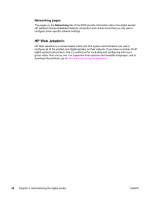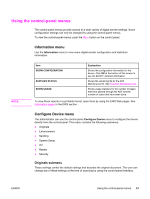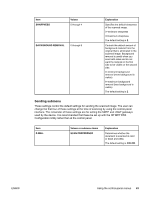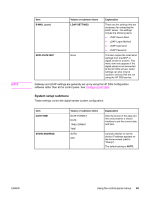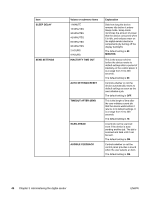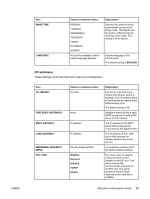HP 9200C HP 9200c Digital Sender - Support Guide - Page 50
Enhancement submenu, Values, Explanation, PAPER SIZE, LETTER, NUMBER OF SIDES, ORIENTATION, PORTRAIT
 |
UPC - 829160458878
View all HP 9200C manuals
Add to My Manuals
Save this manual to your list of manuals |
Page 50 highlights
Item PAPER SIZE NUMBER OF SIDES Values EXECUTIVE LETTER A4 A5 LEGAL B5 (JIS) 1 2 ORIENTATION CONTENT DENSITY PORTRAIT LANDSCAPE TEXT PHOTO MIXED 0 through 8 Explanation Sets the paper size of the original document. The default setting is LETTER. Indicates whether one side or both sides of the original document are scanned. If 2 is selected, the ADF duplexer scans both sides. Or, if the original is placed on the glass, the device prompts the user to turn the page over after the first side is scanned. The default setting is 1. Indicates whether the default orientation of the content on the original is portrait (short edge at top) or landscape (long edge at top). The default is PORTRAIT Describes the default content type of the original. Select Photo if the original consists of graphic images, or Text if the image consists of text only. Select Mixed if the original contains both graphics and text. The default setting is MIXED. Specifies the default contrast and brightness of the scanned image. You can select from nine increments: 0=lightest 8=darkest The default setting is 4. Enhancement submenu These settings control the default settings for the enhancement options. The user can change these settings at the time of scanning by using the control-panel interface. 42 Chapter 3 Administering the digital sender ENWW