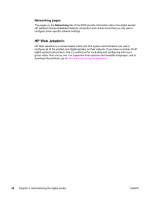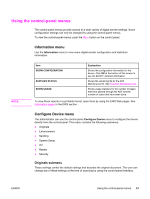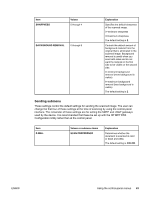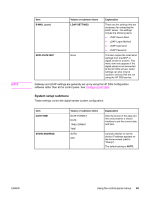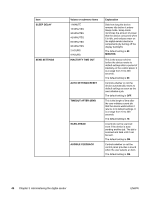HP 9200C HP 9200c Digital Sender - Support Guide - Page 49
Using the control-panel menus, Information menu, Con Device menu, Originals submenu - setup
 |
UPC - 829160458878
View all HP 9200C manuals
Add to My Manuals
Save this manual to your list of manuals |
Page 49 highlights
Using the control-panel menus The control-panel menus provide access to a wide variety of digital-sender settings. Some configuration settings can only be changed by using the control-panel menus. To view the control-panel menus, push the MENU button on the control panel. Information menu Use the Information menu to view some digital-sender configuration and statistical information. NOTE Item SHOW CONFIGURATION SUPPLIES STATUS SHOW USAGE Explanation Shows the configuration information for the device. Click OK at the bottom of this screen to see the EIO/HP Jetdirect information. Shows the remaining life for the ADF Maintenance Kit. See The ADF Maintenance Kit. Shows usage statistics for the number of pages that have passed through the ADF and the number of scans that have been done. To view these reports in a printable format, open them by using the EWS Web pages. See Information pages in the EWS section. Configure Device menu The administrator can use the control-panel Configure Device menu to configure the device directly from the control panel. This menu contains the following submenus: ● Originals ● Enhancement ● Sending ● System Setup ● I/O ● Resets ● Security Originals submenu These settings control the default settings that describe the original document. The user can change any of these settings at the time of scanning by using the control-panel interface. ENWW Using the control-panel menus 41