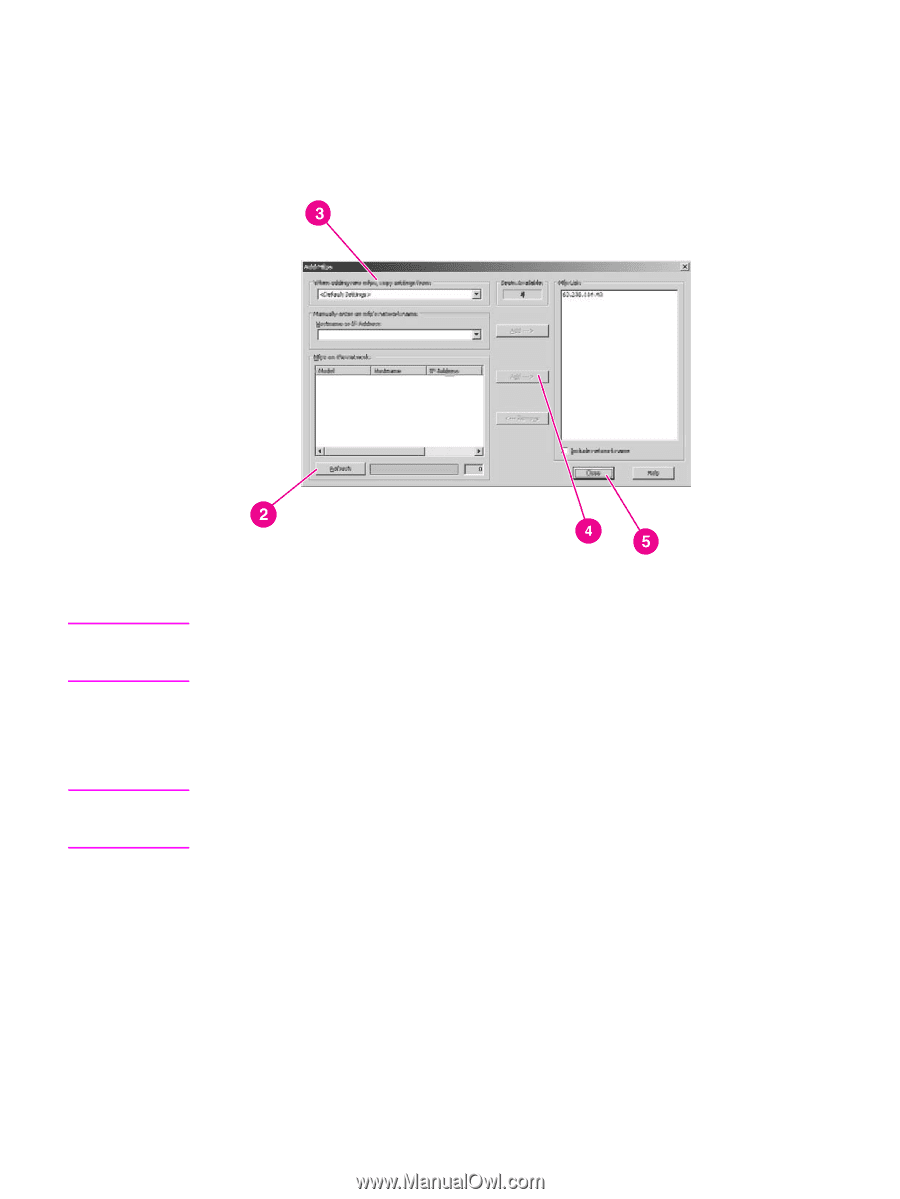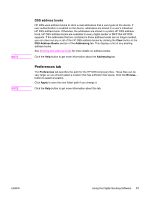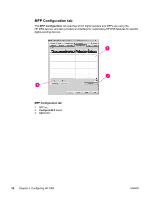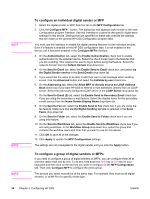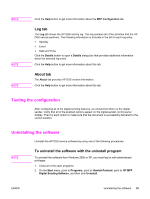HP 9200C HP 9200c Digital Sender - Support Guide - Page 41
To add a new digital sender or MFP, Add MFPs, Find MFPs, Hostname or IP, Address - digital sender manual
 |
UPC - 829160458878
View all HP 9200C manuals
Add to My Manuals
Save this manual to your list of manuals |
Page 41 highlights
To add a new digital sender or MFP 1. Click the Add... button near the bottom of the tab. The Add MFPs dialog box appears. NOTE NOTE 2. Click the Find MFPs button to find all of the MFPs and digital senders on the network. Select the device you want to add from the list that appears. If you know the hostname or IP address of the device, you can type it in the Hostname or IP Address text box under Manually enter an MFP's network name rather than using the Find MFPs button. 3. If you want the device that you are adding to use the same settings as a previously configured device, select the previously configured device from the When adding new MFPs copy settings from drop-down list. 4. Click the Add--> button to add the device to the MFP List. You can only add as many digital senders or MFPs as you have "seats" available in your HP DSS license. Near the top of the Add MFPs dialog box you can see how many seats you have available. 5. Click Close to close the Add MFPs window. ENWW Using the Digital Sending Software 33