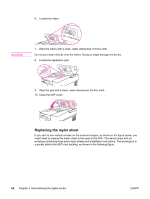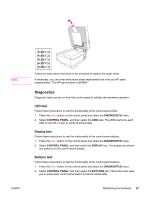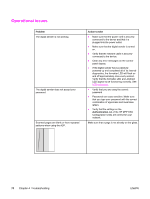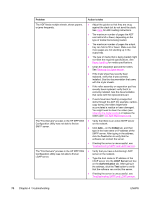HP 9200C HP 9200c Digital Sender - Support Guide - Page 79
Troubleshooting, Sources for information about problems
 |
UPC - 829160458878
View all HP 9200C manuals
Add to My Manuals
Save this manual to your list of manuals |
Page 79 highlights
4 Troubleshooting Use the information in the following sections to troubleshoot specific problems with the digital sender. Sources for information about problems Source Control-panel lights Control-panel messages Description ● Start LED-The Start LED is green when the device is ready to scan, and amber if an error exists. ● Ready LED-The green Ready LED is on when the device is online and ready to scan. It flashes when a job is paused. It is off if the device is paused or unable to send data. ● Data LED-The green Data LED is on when the device is processing a job but has been paused. It is off when no job is available to be processed. It flashes when the device is transmitting data. ● Attention LED-If the red Attention LED is on, the device has encountered a critical error. If it flashes, the device has encountered an error that requires user attention. If it is off, the device is operating normally. See Parts of the digital sender for the location of these LEDs. Messages appear on the control-panel display when problems exist. See Control-panel error messages for a list of messages and recommended actions. ENWW Sources for information about problems 71