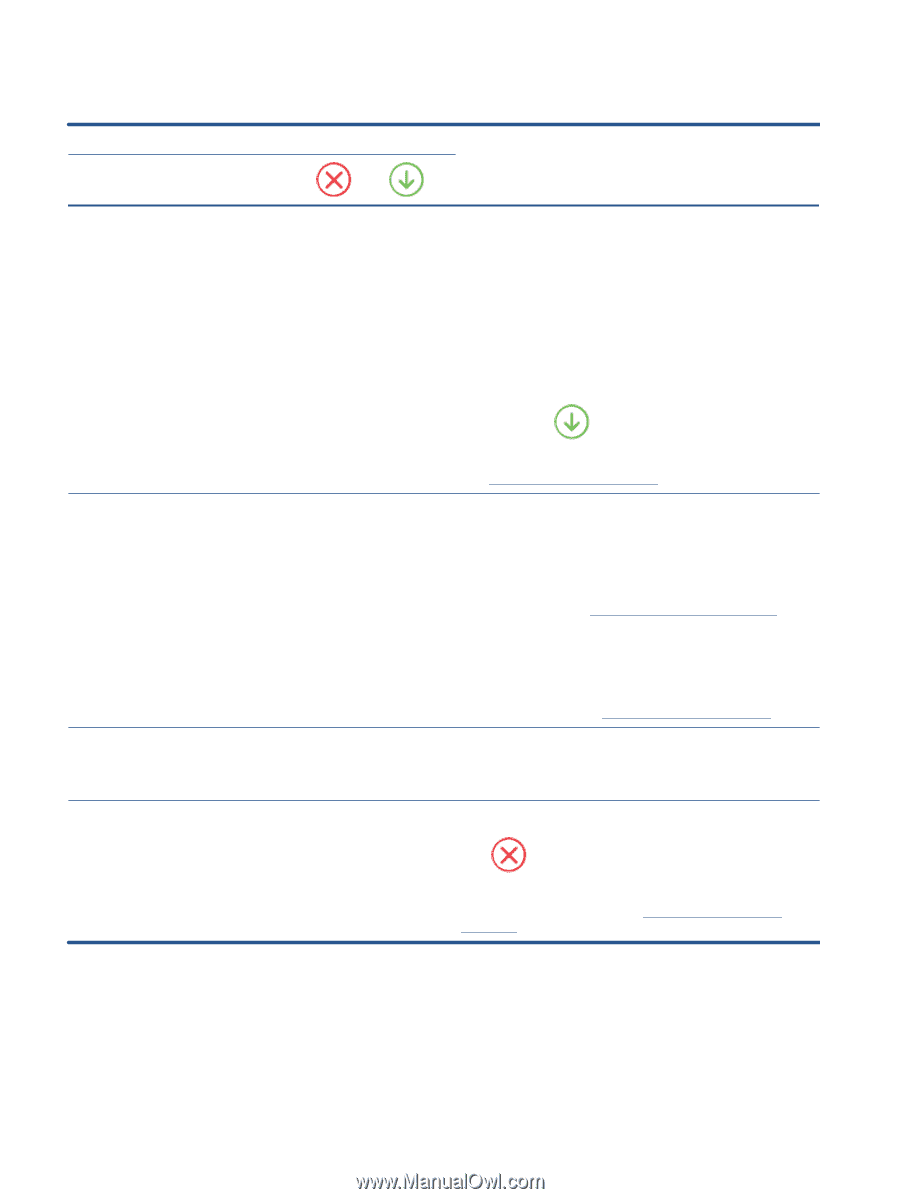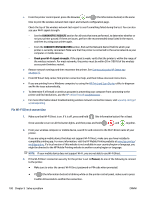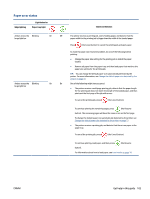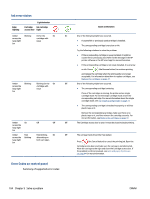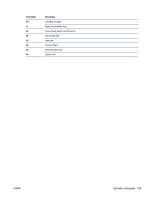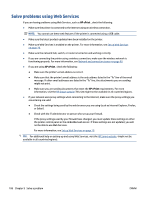HP ENVY 6400e User Guide - Page 110
Ink error status, Error Codes on control panel, Summary of supported error codes,
 |
View all HP ENVY 6400e manuals
Add to My Manuals
Save this manual to your list of manuals |
Page 110 highlights
Ink error status Edge lighting Light behavior Cartridge Ink cartridge access door light Amber Blinking On for the On On across the cartridge with large light issue bar Amber Blinking Blinking for the On Off across the cartridge with large light issue bar Amber On Off across the large light bar Off Off Amber Fast Fast blinking, On Off across the blinking alternating on large light both cartridges bar Error Codes on control panel Summary of supported error codes: Cause and Solution One of the following might have occurred. ● A counterfeit or previously used cartridge is installed. ● The corresponding cartridge is very low on ink. Try the following solutions to solve the problem. ● If the corresponding cartridge is newly installed, it might be counterfeit or previously used. Refer to the message in the HP printer software or the HP Smart app for more information. ● If the corresponding cartridge is not newly installed, it is very low on ink. Press (the Resume button) to continue printing, and replace the cartridge when the print quality is no longer acceptable. For information about how to replace cartridges, see Replace the cartridges on page 72. One of the following might have occurred. ● The corresponding cartridge is missing. If one of the cartridges is missing, the printer enters single cartridge mode. To exit the single cartridge mode, insert the corresponding cartridge. For more information about the single cartridge mode, see Use single cartridge mode on page 74. ● The corresponding cartridge is installed improperly, or still has plastic tape on it. Remove the corresponding cartridge, make sure there is no plastic tape on it, and then reinsert the cartridge securely. For more information, see Replace the cartridges on page 72. The Cartridge access door is open. It must be closed to begin printing. The carriage inside the printer has stalled. Press (the Cancel button) to cancel the printing job. Open the Cartridge access door and make sure the carriage is not obstructed. Move the carriage to the right and close the Cartridge access door. If the problem is still not resolved, see Jams and paper-feed issues on page 84 for more information. 104 Chapter 9 Solve a problem ENWW