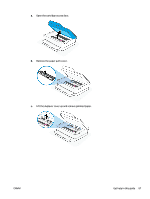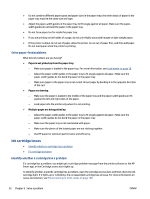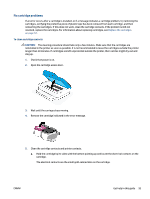HP ENVY 6400e User Guide - Page 94
If the problem is not resolved, check the print carriage area inside the printer., During the process
 |
View all HP ENVY 6400e manuals
Add to My Manuals
Save this manual to your list of manuals |
Page 94 highlights
d. Reinsert the paper path cover. Make sure it snaps into place. e. Close the cartridge access door. f. Touch on the control panel to continue the current job. 2. If the problem is not resolved, check the print carriage area inside the printer. CAUTION: During the process, avoid touching the cable attached to the print carriage. a. Open the cartridge access door. 88 Chapter 9 Solve a problem ENWW
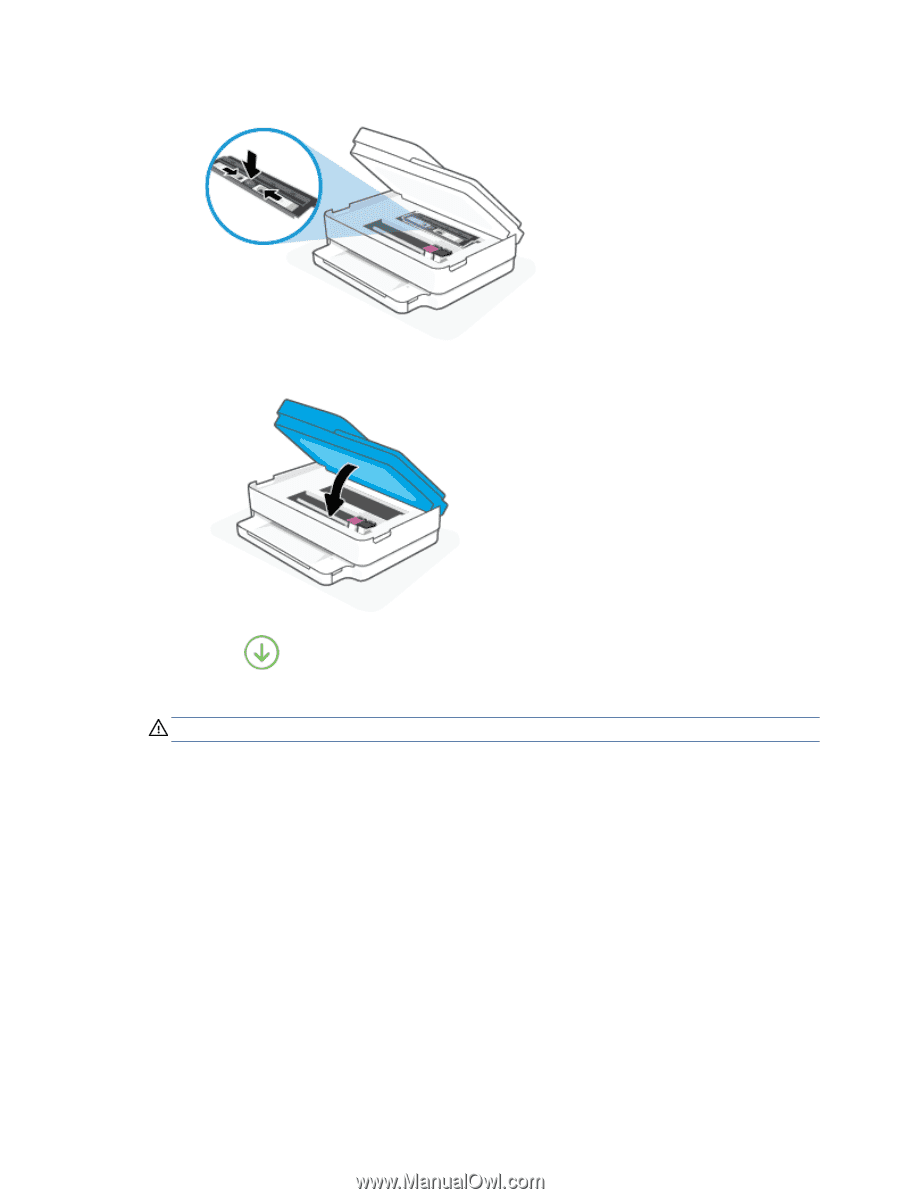
d.
Reinsert the paper path cover. Make sure it snaps into place.
e.
Close the cartridge access door.
f.
Touch
on the control panel to continue the current job.
2.
If the problem is not resolved, check the print carriage area inside the printer.
CAUTION:
During the process, avoid touching the cable attached to the print carriage.
a.
Open the cartridge access door.
88
Chapter 9
Solve a problem
ENWW