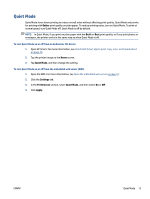HP ENVY 6400e User Guide - Page 16
Table 1-2, Edge lighting - amber continued, Edge lighting - blue
 |
View all HP ENVY 6400e manuals
Add to My Manuals
Save this manual to your list of manuals |
Page 16 highlights
Table 1-2 Edge lighting - amber (continued) Light behavior The light bar fast blinks amber. Description There is a serious printer error. All LEDs on the printer fast blink. Turn the printer off and then on again to resolve the issue. Three quick amber flashes in the center of the light bar. Currently disabled button is pressed. Table 1-3 Edge lighting - blue Light behavior Description The light bar pulses blue towards the center, ends with one small Wi-Fi Direct is on by default for your printer. It can also be turned light bar glowing blue. on again by pressing buttons from the control panel. TIP: To turn on Wi-Fi Direct from the printer control panel, press and hold until all the buttons light up, and then press , , and at the same time. The light bar pulses blue towards the center, ends with a small light bar glowing amber in the center. Wi-Fi Direct is turned off by pressing buttons from the control panel. TIP: To turn off Wi-Fi Direct from the printer control panel, press and hold until all the buttons light up, and then press , , and at the same time. The light bar glows blue and moves towards the edges, pulses amber in the center. The printer has either lost Wi-Fi connection, or there is a connection error during setup. 10 Chapter 1 Printer parts ENWW