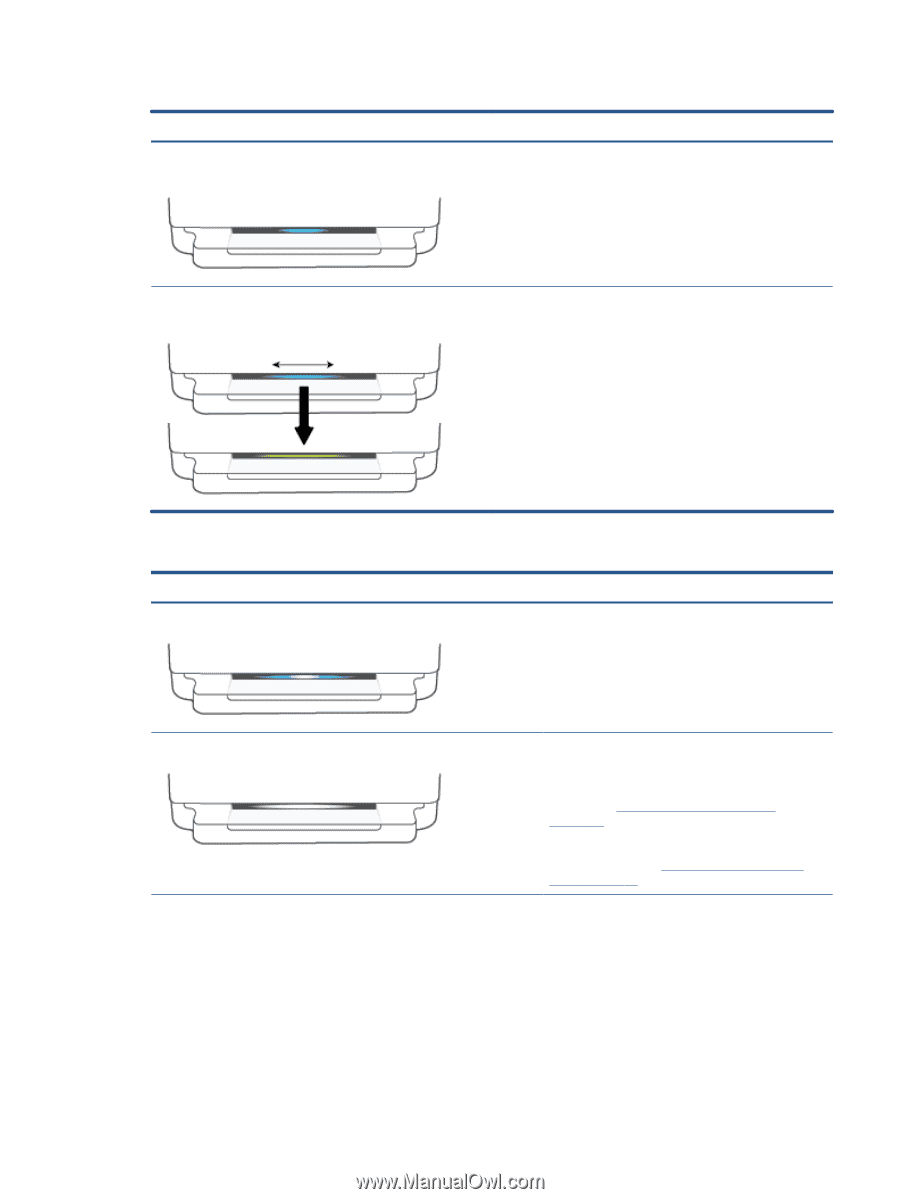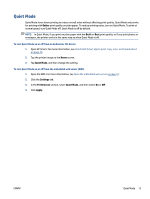HP ENVY 6400e User Guide - Page 17
Table 1-3, Edge lighting - blue continued, Edge lighting - white
 |
View all HP ENVY 6400e manuals
Add to My Manuals
Save this manual to your list of manuals |
Page 17 highlights
Table 1-3 Edge lighting - blue (continued) Light behavior The light bar blinks blue and amber quickly three times in the center. Description The number of Wi-Fi Direct connections has reached the maximum of five devices. To use Wi-Fi Direct from other devices, you must disconnect currently connected devices. The light bar pulses blue from the center, ends with light bar glowing green, repeating. The printer is identifying itself, when triggered by an iOS device through Printer Settings. Table 1-4 Edge lighting - white Light behavior The light bar glows blue-white in the center. The light bar glows white in the center. Description The printer is idle and connected to a wireless network. The computer or HP Smart app is directly connected to the printer using Wi-Fi Direct. The printer is idle and not connected to a wireless network. For how to connect the printer to your wireless network, see Connect using the HP Smart app on page 27. For how to connect your device to the printer directly using Wi-Fi Direct, see Connect wirelessly without a router on page 31. ENWW Edge lighting and status lights 11