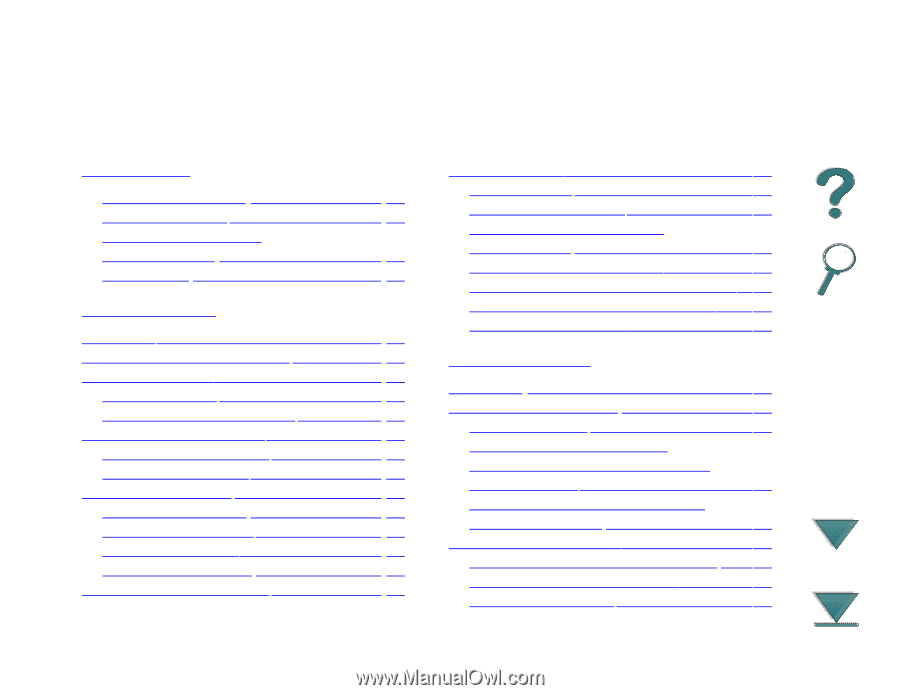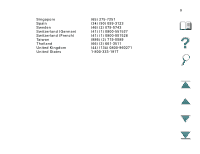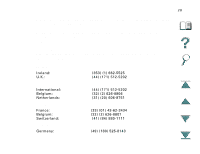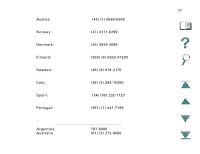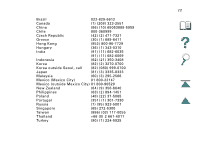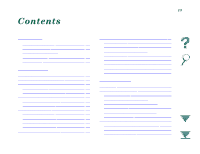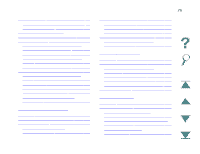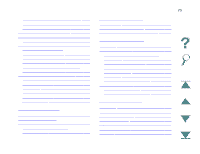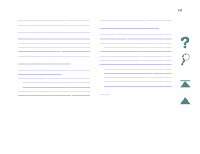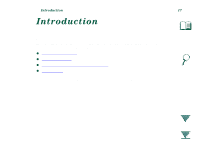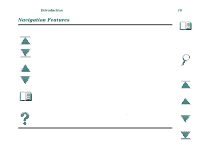HP LaserJet 8000 HP LaserJet 8000, 8000 N, 8000 DN, and HP Mopier 240 Printers - Page 13
Contents
 |
View all HP LaserJet 8000 manuals
Add to My Manuals
Save this manual to your list of manuals |
Page 13 highlights
13 Contents Introduction Navigation Features 18 Text Conventions 20 Additional Features of Acrobat Reader 21 Tips for Use 23 1 Printer Basics Overview 24 Printer Features and Benefits 25 Printer Information 29 Configurations 29 Printer Parts and Locations 31 Accessories and Supplies 33 Suggested Accessories 34 Ordering Information 36 Control Panel Layout 44 Control Panel Lights 45 Configuration Page 45 Control Panel Keys 46 Control Panel Menus 48 LEDs Status Interpretation 50 Printer Software 52 Printer Drivers 55 Software for Windows 58 Installing Windows Printing Software (CD 59 Installing Network Software 61 Installing Macintosh Printing Software . 62 Software for Macintosh Computers . . . 69 Software for Networks 71 2 Printing Tasks Overview 75 Selecting the Input Tray 76 Loading Tray 1 76 Loading Trays 2, 3, and the Optional 2 x 500-sheet Input Tray (Trays 4 and 5 80 Loading the Optional 2000-sheet Input Tray (Tray 4 84 Selecting the Output Bin 88 Printing to the Standard Output Bin . . . 90 Printing to the Left Output Bin 92 Printing to a Mailbox 93