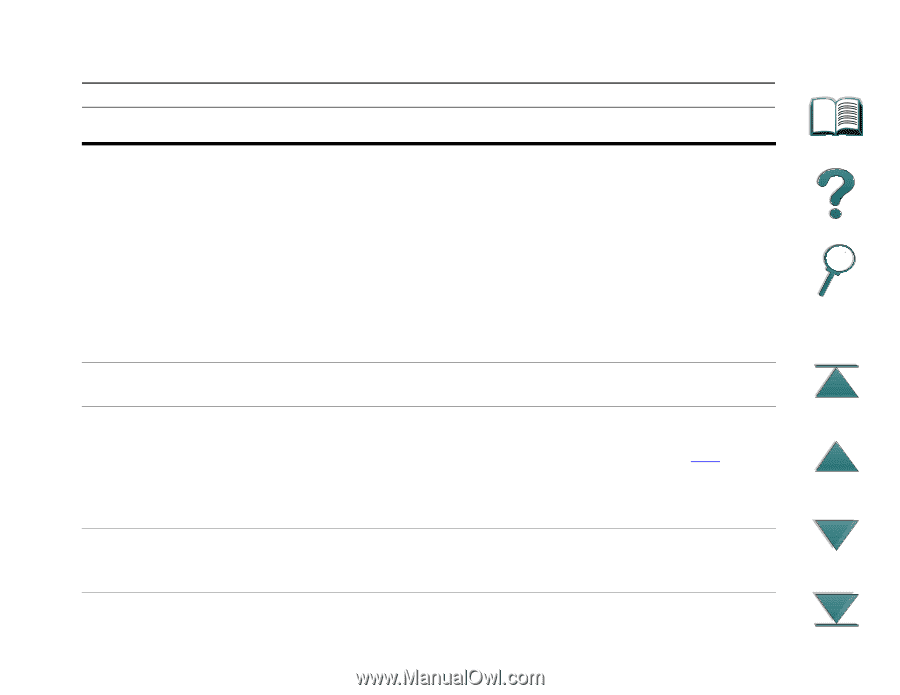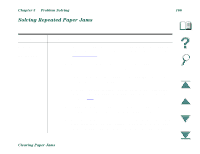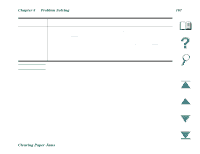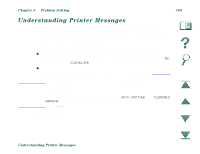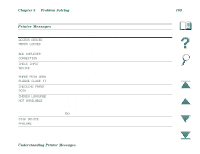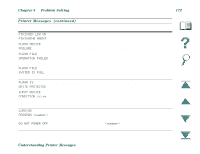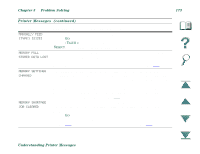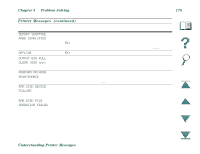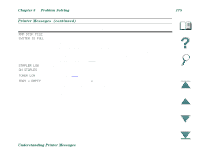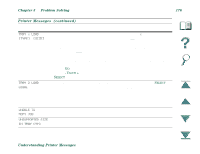HP LaserJet 8000 HP LaserJet 8000, 8000 N, 8000 DN, and HP Mopier 240 Printers - Page 171
Eio N, Initializing, Do Not Power Off, Eio N Disk, Spinning Up, Env Feeder Load, Type] [size]
 |
View all HP LaserJet 8000 manuals
Add to My Manuals
Save this manual to your list of manuals |
Page 171 highlights
Chapter 5 Problem Solving 171 Printer Messages (continued) Message EIO n INITIALIZING alternates with DO NOT POWER OFF Explanation or Recommended Action Wait for the message to disappear (approximately 5 minutes). If the printer EIO card is operating correctly and communicating with the network, this message disappears after approximately one minute and no action is required. EIO n DISK SPINNING UP ENV FEEDER LOAD [TYPE] [SIZE] EXTERNAL DEVICE INITIALIZING If the EIO card is unable to communicate with the network, this message remains for five minutes and then disappears. In this case the printer is not communicating with the network (even though the message is no longer present). The problem may be a bad EIO card, a bad cable or connection on the network, or a network problem. Contact your network administrator. The disk accessory card takes a long time to initialize. The first parameter is the accessory slot number for this accessory card. Load the requested envelope type and size into the envelope feeder. Make sure the envelope size and type are set correctly from the Paper Handling Menu in the printer's control panel (page 283). Press GO if the desired envelope is already loaded in the feeder. Press - VALUE + to scroll through the available types and sizes. Press SELECT to accept the alternate type or size. When an external paper handling device is connected to the printer, it must have 10 seconds to initialize after boot or after coming out of Power Save mode. Understanding Printer Messages